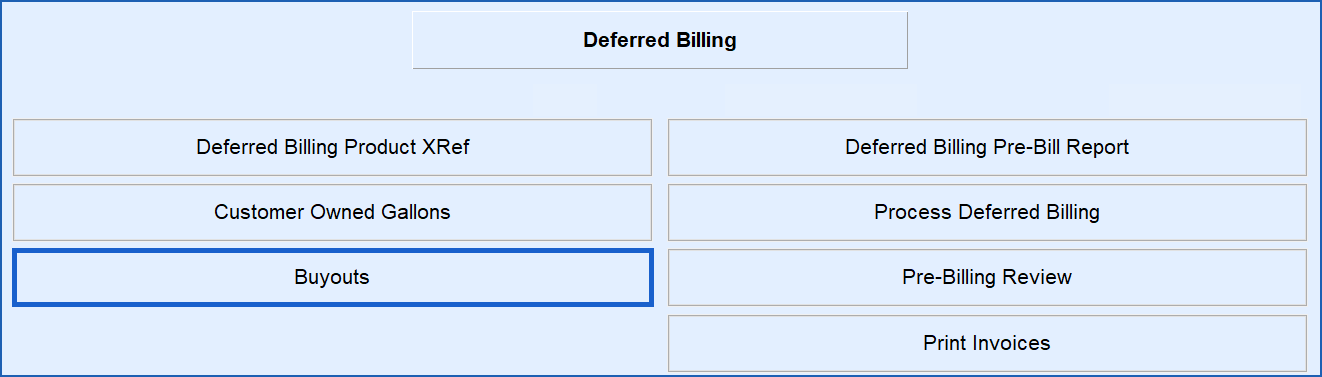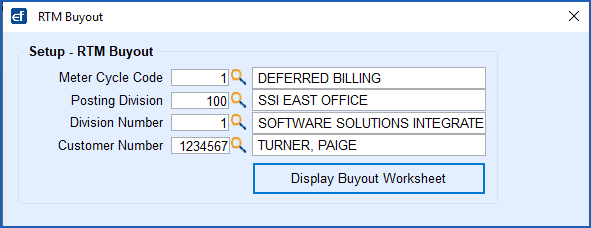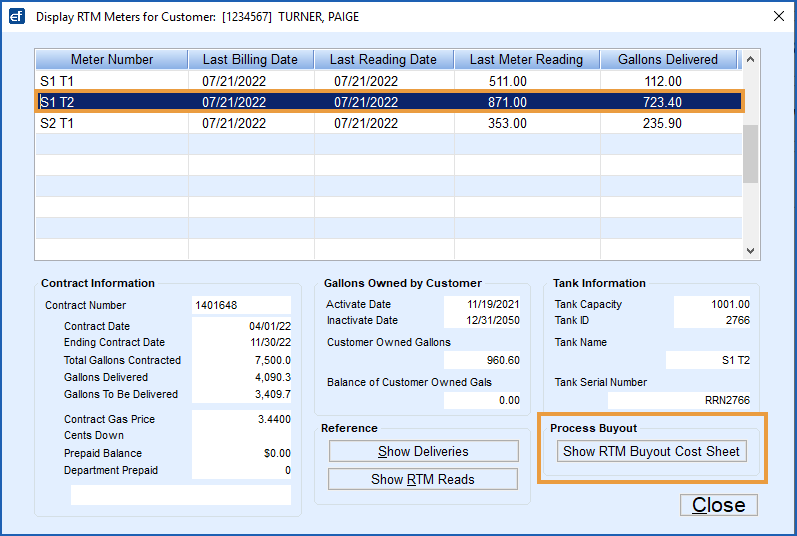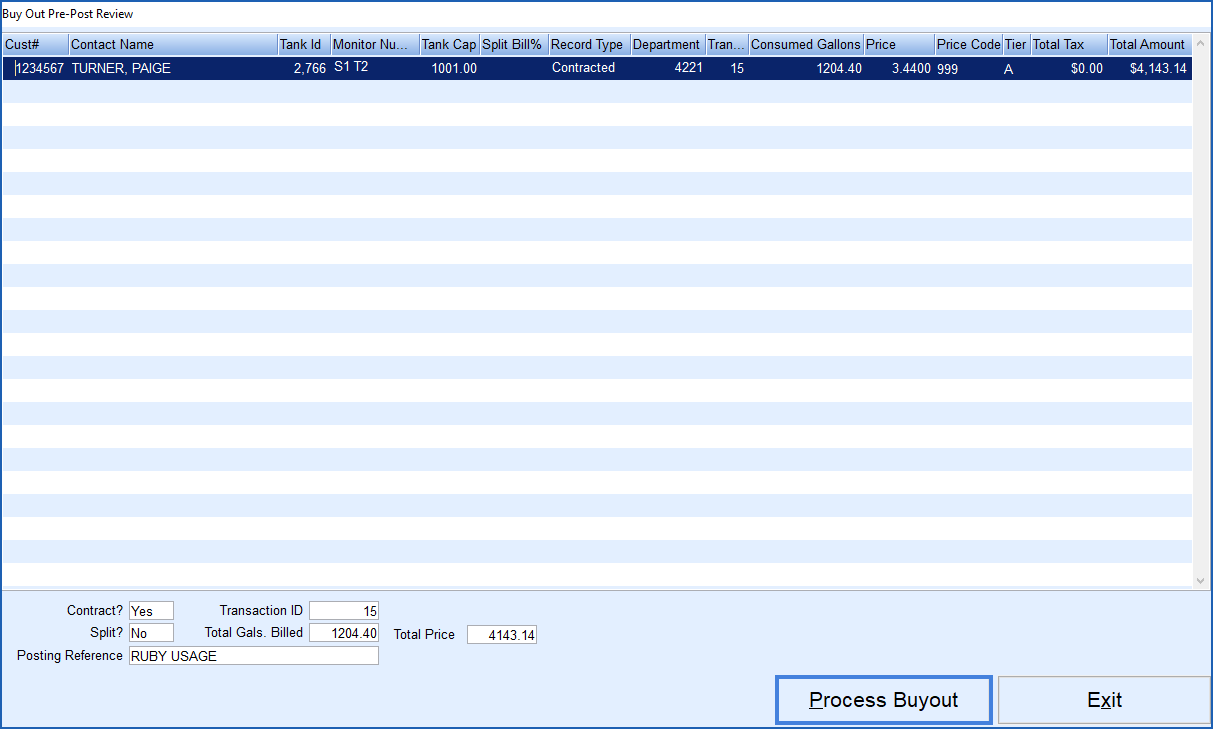A customer with a tank set up with deferred billing wants to purchase all the gallons in their tank.
Buyout Rules
- All deliveries prior to the Buyout must be posted in Energy Force.
- The tank must be monitored and appropriately set up with deferred billing in Energy Force.
- The Buyout will process for ALL gallons in the tank on that date.
- The price used for the Buyout gallons will be the HIGHER of the average price from the last billing date to the date of the Buyout OR that day’s current price.
- If there is an active contract tied to the monitor, the contract price will apply, and the buyout will deplete the contract gallons.
- The Buyout cannot be voided.
- The Energy Force user must have the appropriate user security rights for access to Deferred Billing and Buyouts.
Displayed Information on the Buyout Worksheet
Contract Information
If there is an active contract tied to the monitor, the following contract information will display:

Gallons Owned by Customer
If there is an entry in the Cust Owned Gallons, the information will display:

Tank Information
General tank information is included for reference:

References
There are options to view recent deliveries and RTM reads.

Show Deliveries includes information like the delivery date and number of gallons delivered:

Show RTM Reads will display the recently imported monitor reads:

To Process a Deferred Billing Tank Buyout
- From the main menu, navigate to Meter Menu / Deferred Billing / Buyouts.
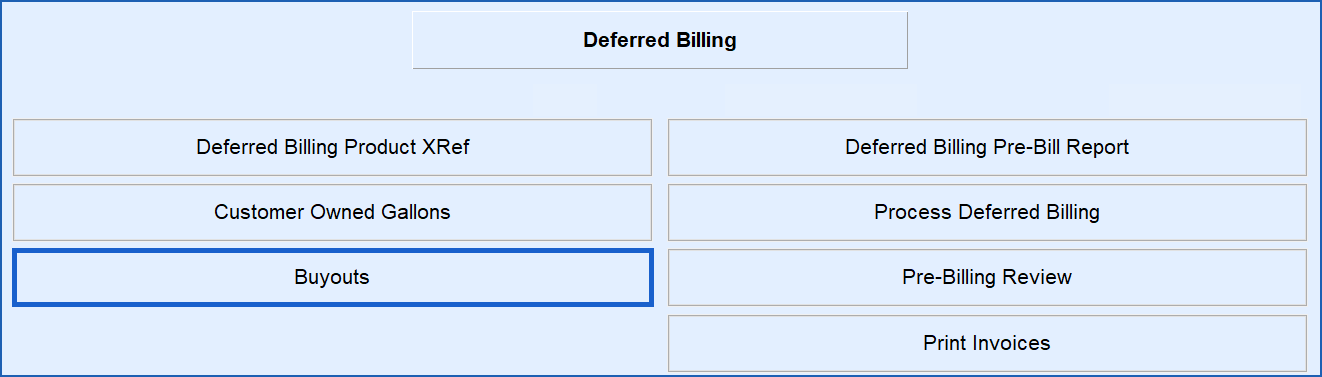
- Enter the Meter Cycle Code, Posting Division, Customer Division Number, and Customer Number then press Tab.
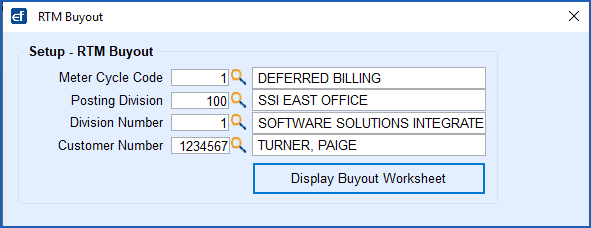
- Select Display Buyout Worksheet.
- Choose the tank to review the Buyout Cost Sheet and Process Buyout.
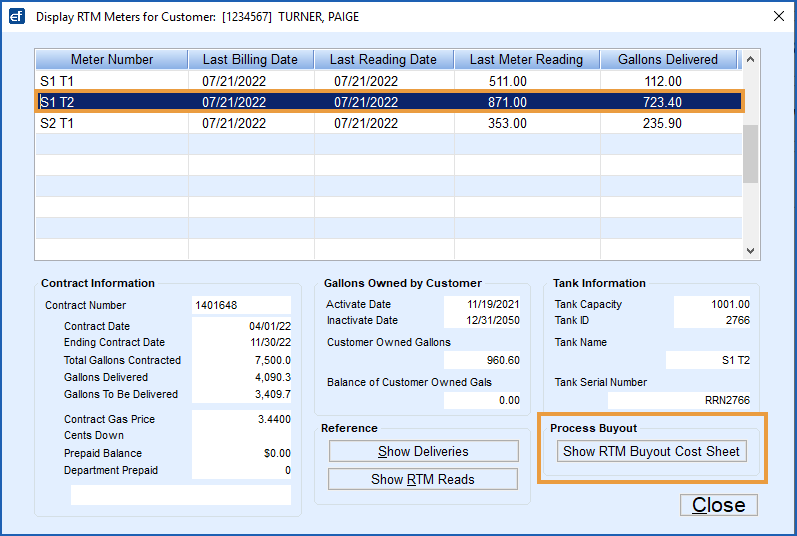
- Energy Force will calculate the Buyout and the Buy Out Pre-Post Review will display prior to final processing.
- Select Process Buyout to complete the tank buyout.
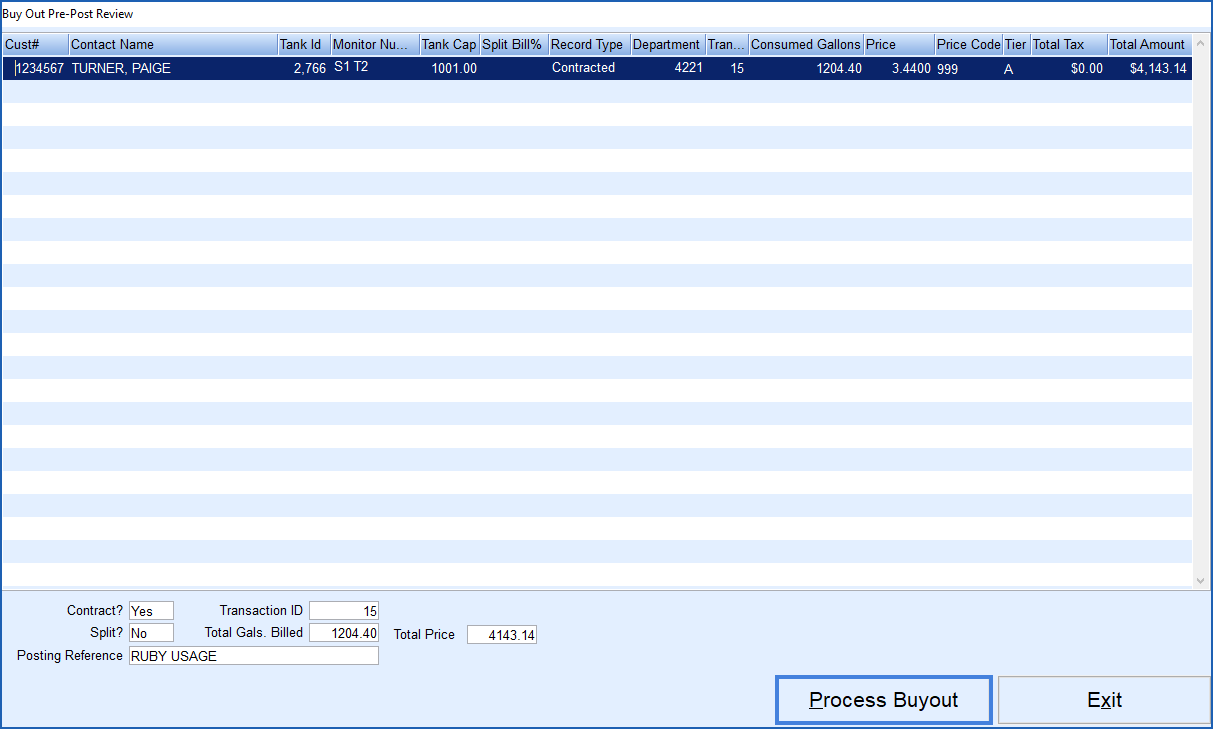
Processed/Final Tank Buyout

Cust Owned Balance
- A new entry will be created with the Date Monitoring Activated set as the date of the Buyout.
- The Inactive Date will be 30 years forward.
- The Balance of Customer Owned Gals will be the Buyout gallons after usage was billed.
- The Department Number is the product of the currently owned gallons if the balance of Cust Owned Gallons is reduced to 0 or if a previous entry was not present. If an entry exists and it has not been depleted, the gallons will be added to the existing entry.

Monitor Last Billing Date
The Billing Date will be updated to the date the Buyout was processed.

Deferred Billing History
Deferred Billing History will update with entries based on what processed in the buyout. The following are possible Transaction Type entries:
- Using Cust Owned
- Billed (billed usage)
- Buyout
The Deferred Billing History will continue to deplete the delivery invoices based on the First In, First Out (FIFO) inventory method.
The calculation will use existing customer owned gallons (if applicable), bill any usage since last billing date (if applicable), then the remaining gallons will qualify for the Buyout.

Contract
The Contract will be updated by adding to the Delivered gallons, depleting the Remaining gallons, and adding an entry in the Delivery History.

Customer Sales History
Customer Sales History will show the line item(s) for the Buyout purchase. Transaction Code 15 indicates a contract was billed against at the contracted price while a Transaction Code 13 is used for the Usage and Buyout gallons. The Usage will be billed at the average price from the start of the current month billing cycle to the date of the Buyout. The Buyout gallons are priced at the HIGHER of the average price from the last billing date to the date of the Buyout OR that day’s current price.