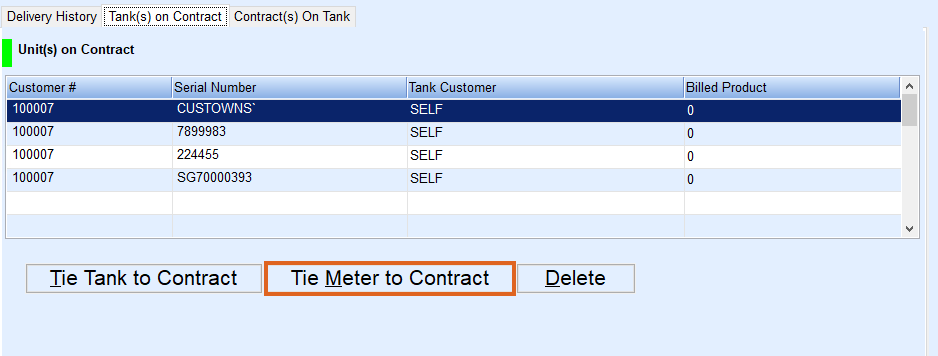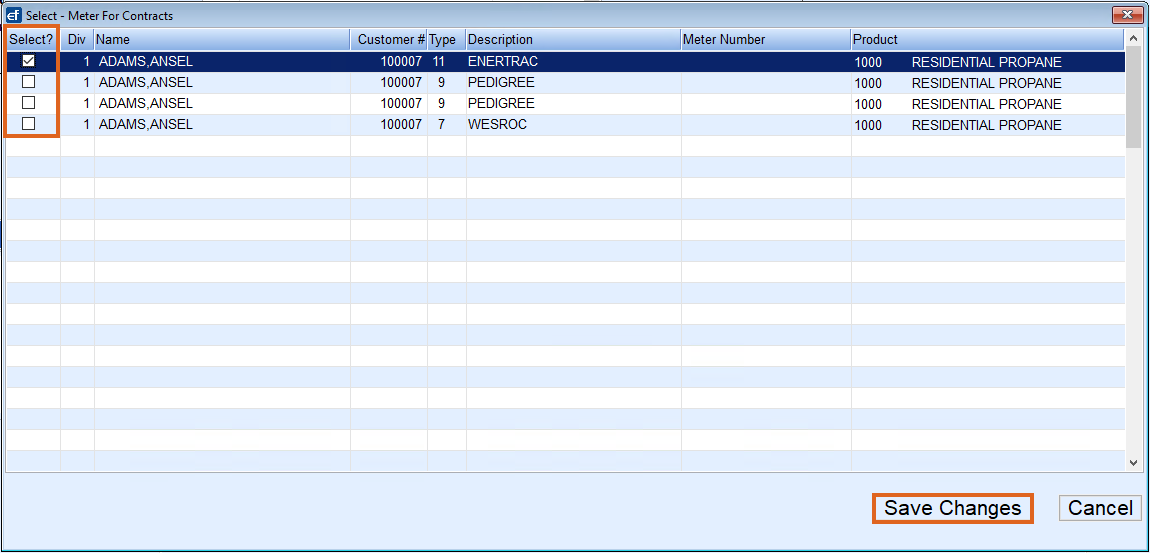If utilizing Deferred Billing (also known as LMS), the monitor will need to be associated with a contract if applicable.
- Once the monitor has been added to the customer tank in Energy Force, navigate to Customer Maintenance / Contract Info.
- Add the customer contract as usual, making sure to select Tie Meter to Contract.
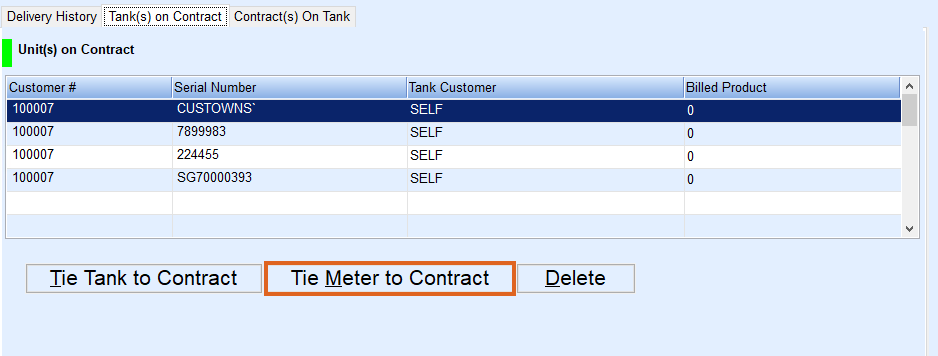
- The system will default the current customer account for selection. Choose Select. If the monitor is associated to an account other than the contract holder, search for and select the appropriate customer.
- Select the Monitor that is to apply to the contract and choose Save Changes.
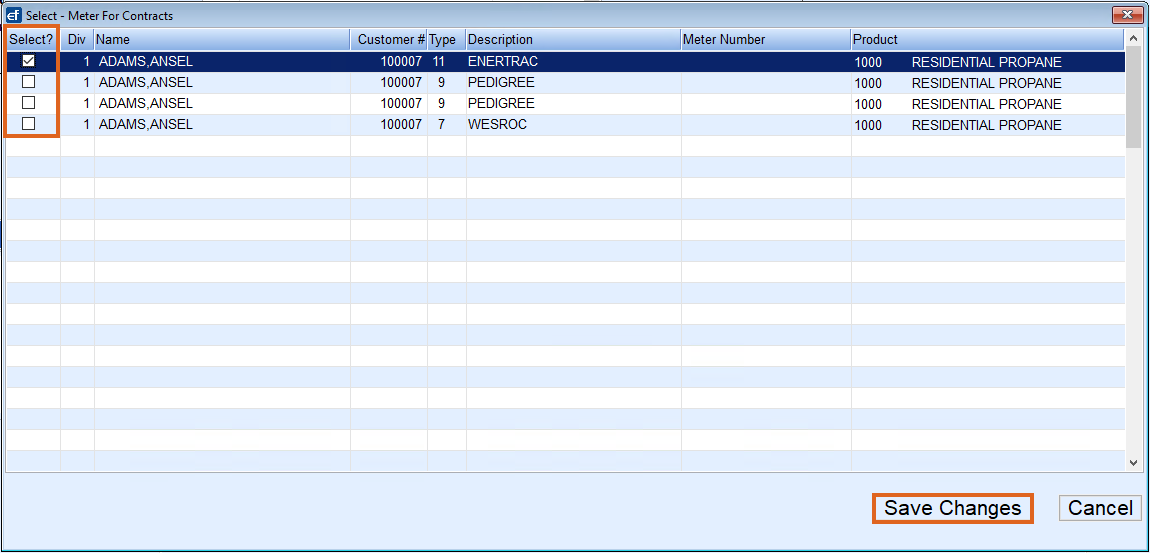
The monitor is now attached to the contract and will automatically apply when Deferred Billing is processed.