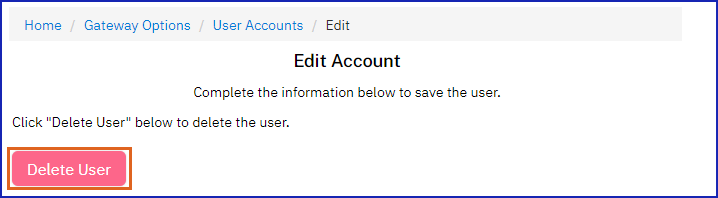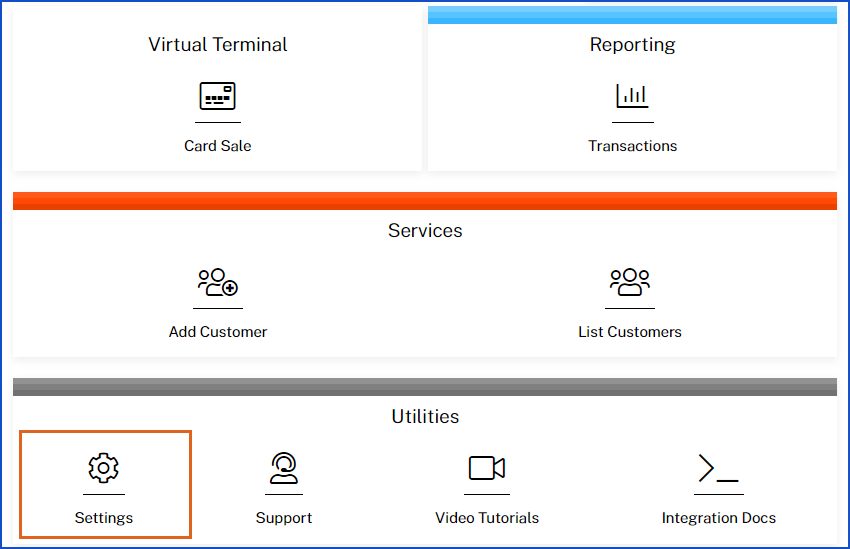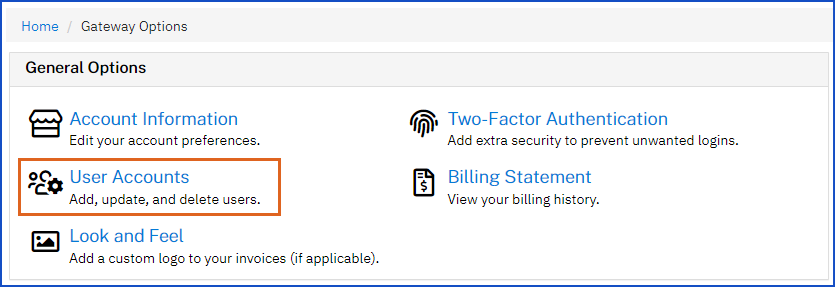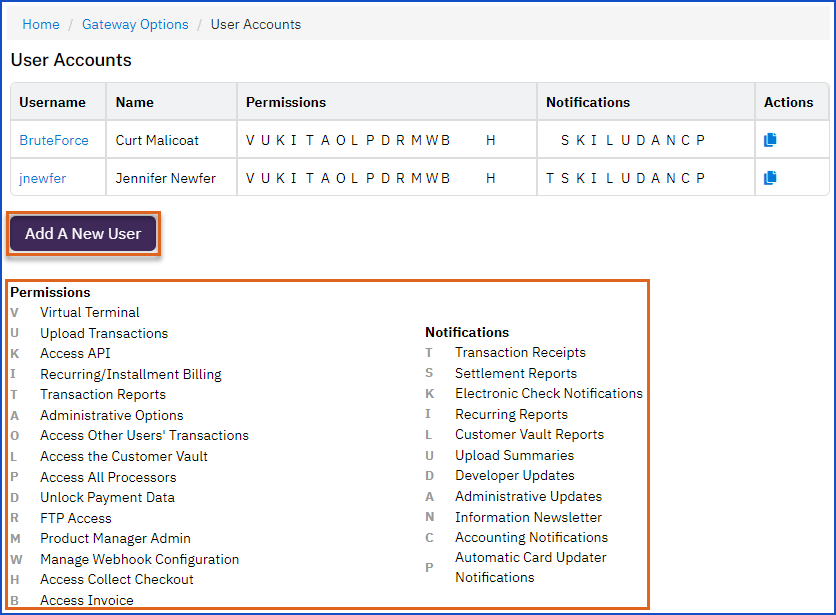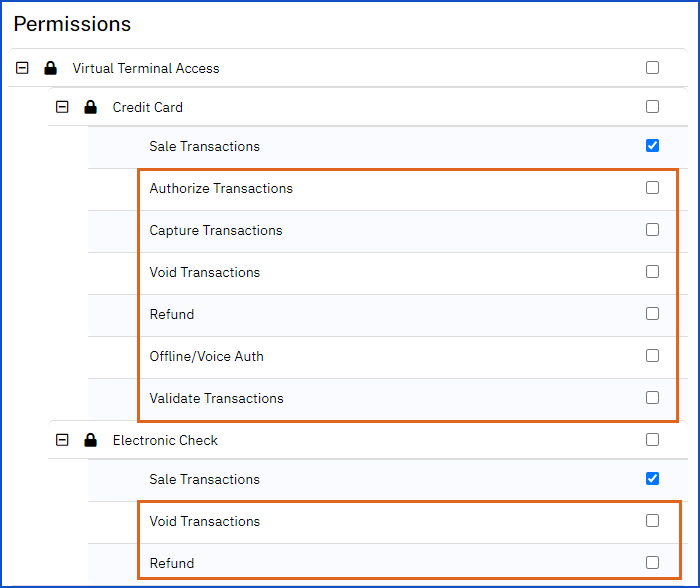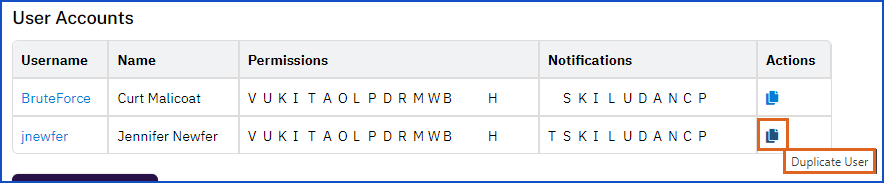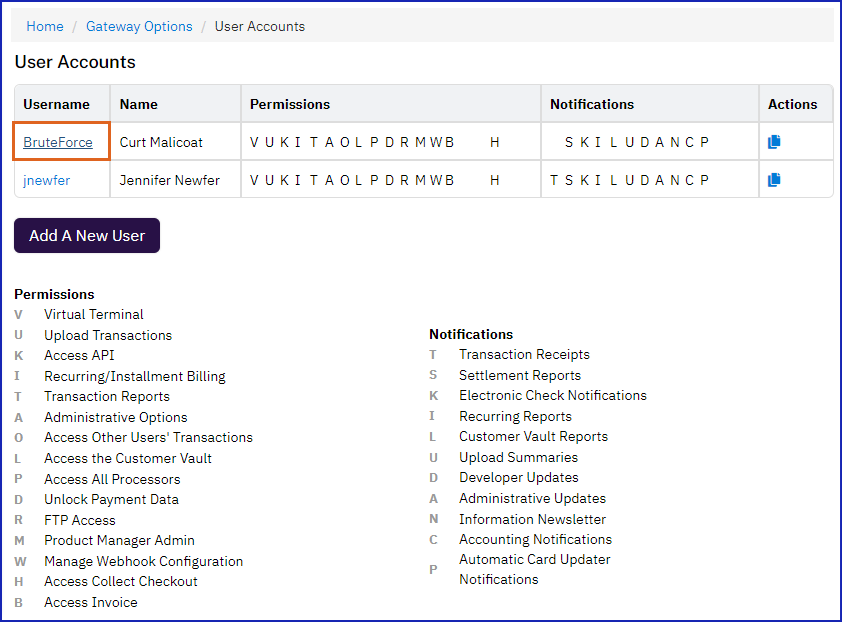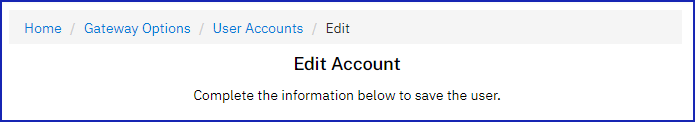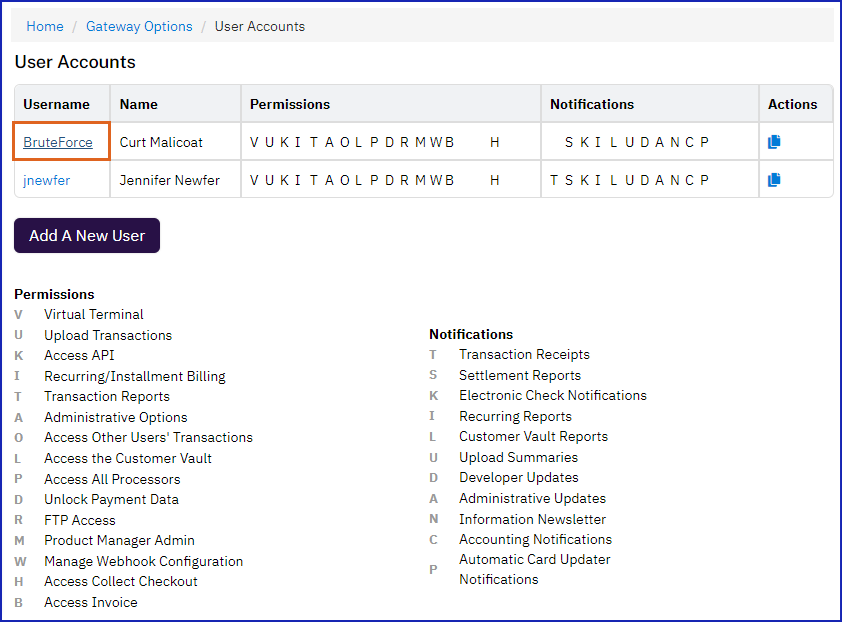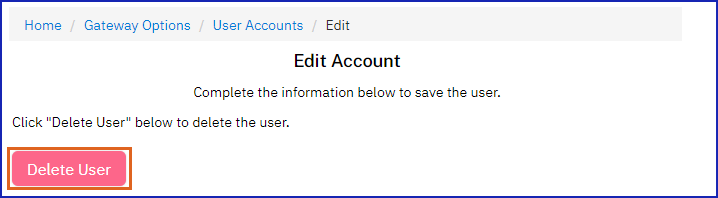Create Merchant Gateway Users
- Click Settings in the Utilities section of the Main Menu
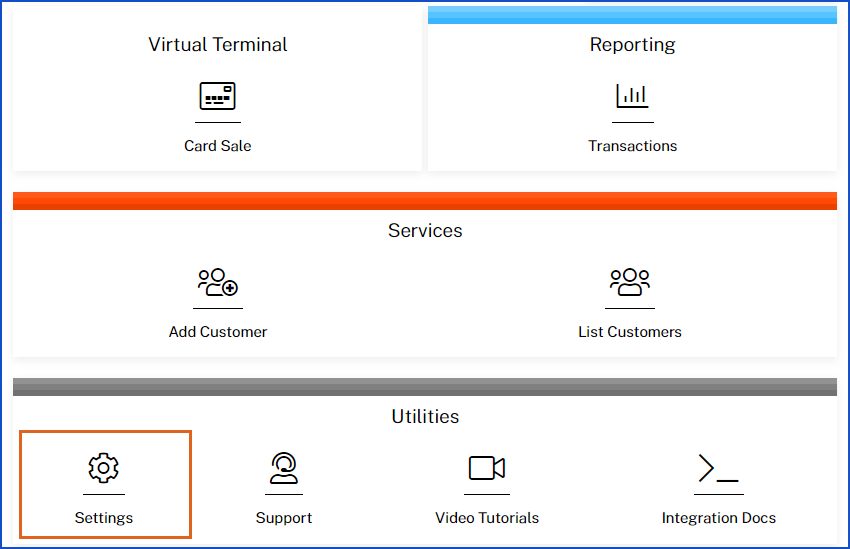
- Click User Accounts in the General Options section
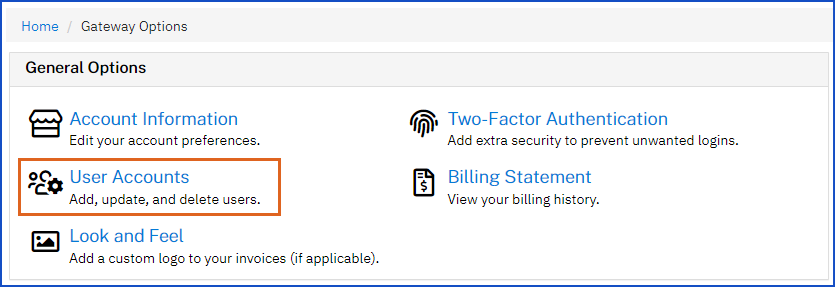
- Click Add A New User
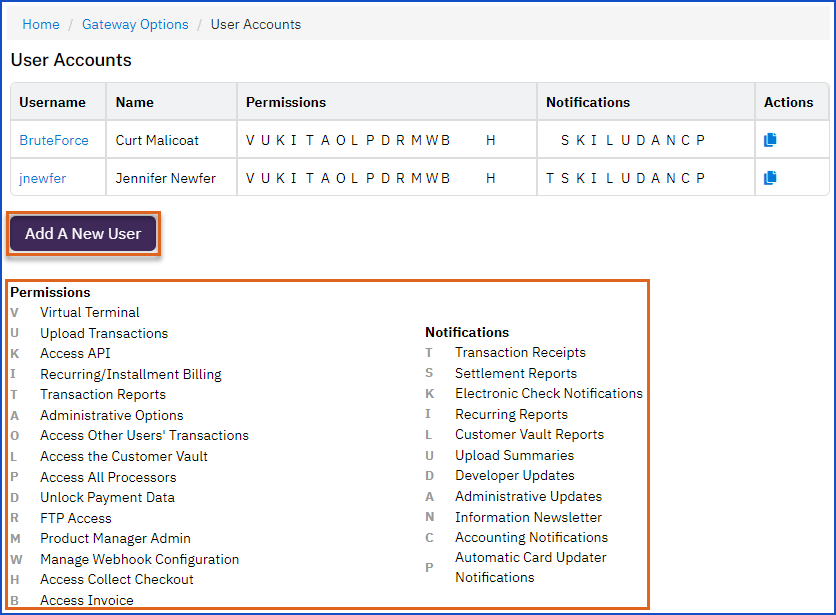
Note: There is a key to identify the Permissions and Notifications by their Alpha value. Users can be limited on access to Void and Refund by expanding the permissions on Virtual Terminal Access and de-selecting the options.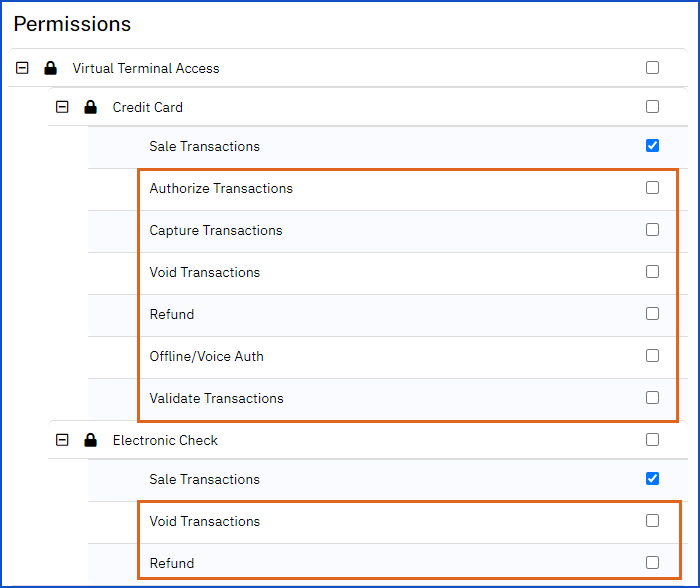
- There is the option to duplicate a current user’s permissions and notifications by clicking the Duplicate User icon.
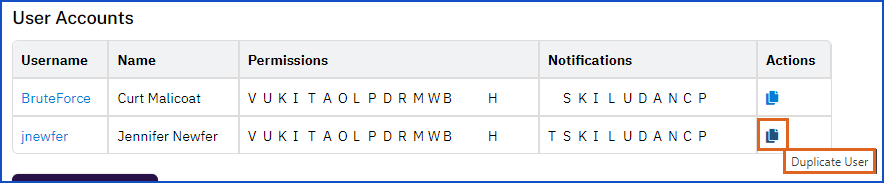
Modify Gateway User
- Click on an existing Username to modify Permissions and Notifications
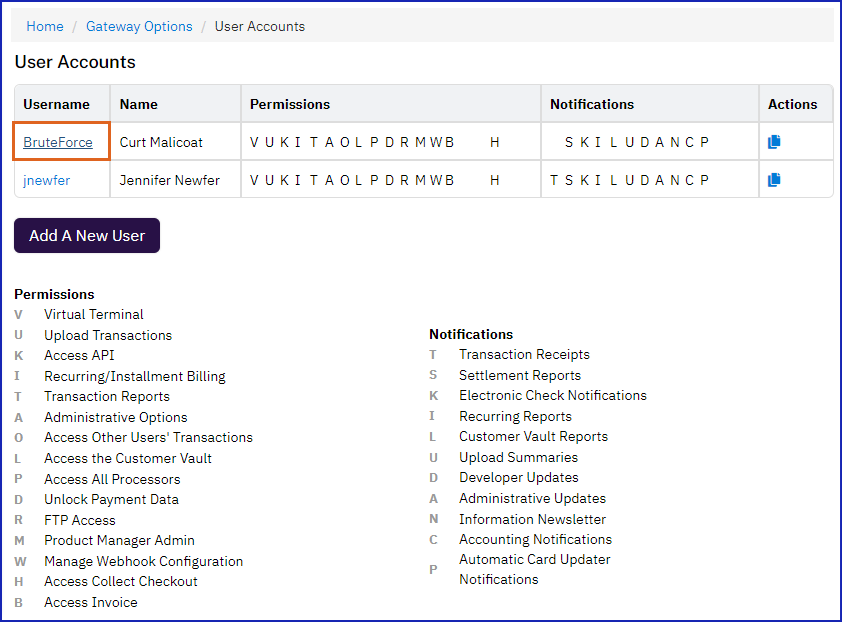
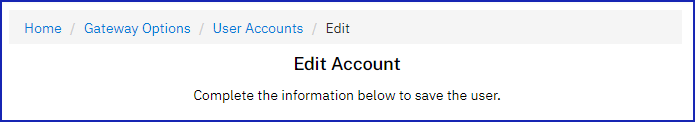
- Select and de-select Permissions and Notifications as necessary
- Click Save
Delete User
- Click on Username
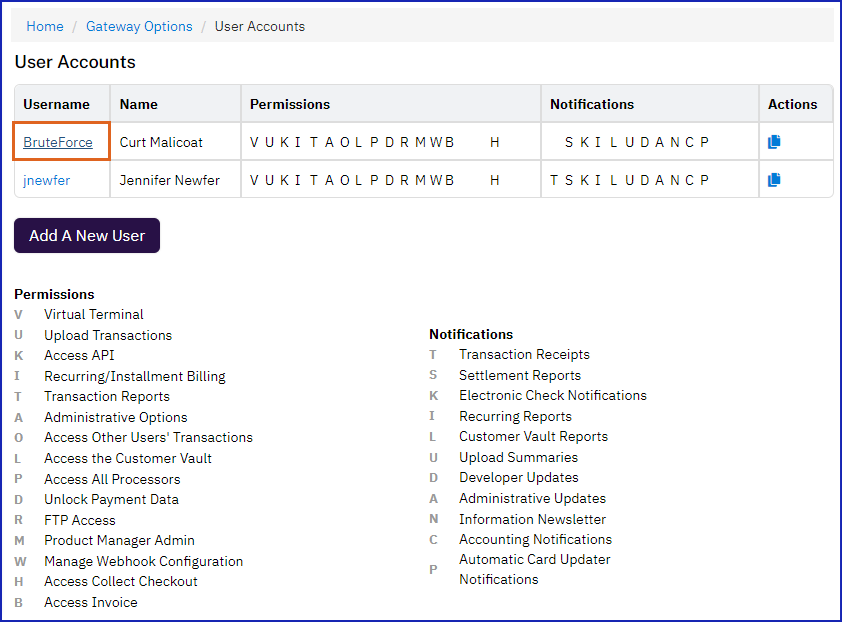
- Click Delete User to remove the user’s access to the Merchant Gateway