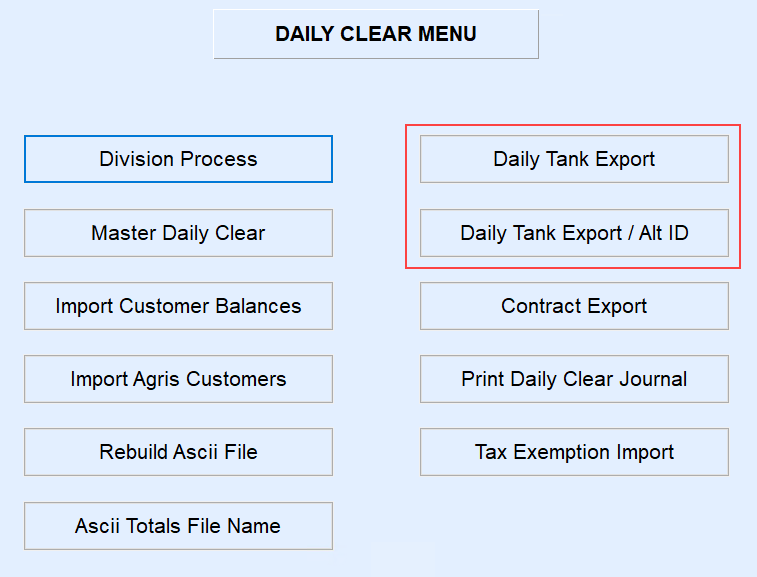– Key Highlight
– Key Highlight
Energy Force
 SKYR-638 / Import Customers – Energy Force and Agvance users can update customers without running the Export/Import processes by turning on two new System Settings and utilizing the Import Customers button on the Customer Maintenance screen in Energy Force. Read More!
SKYR-638 / Import Customers – Energy Force and Agvance users can update customers without running the Export/Import processes by turning on two new System Settings and utilizing the Import Customers button on the Customer Maintenance screen in Energy Force. Read More!- SKYR-681 / Active Directory Login Alert – An alert displays, while using Active Directory logins to Energy Force, if the Main Menu right is not available for that database and access to Energy Force will not be allowed.
- SKYR-684 / Character Limits Removed – Character limitation was removed completely from the file path and file name for reports on the Data Export Interface Menu . Previously the full path was limited to 100 characters with the filename itself (not including the extension) was limited to 10.
- SKYR-715 / Additional Security for Daily Tank Export Process and Updated Menu Layout – A new user right has been added for the Daily Tank Export and Daily Tank Export/Alt ID located on the Daily Clear Menu. The Daily Clear Menu has also been rearranged so that the Daily Tank Export and Daily Tank Export/Alt ID are together on the right side of the menu.
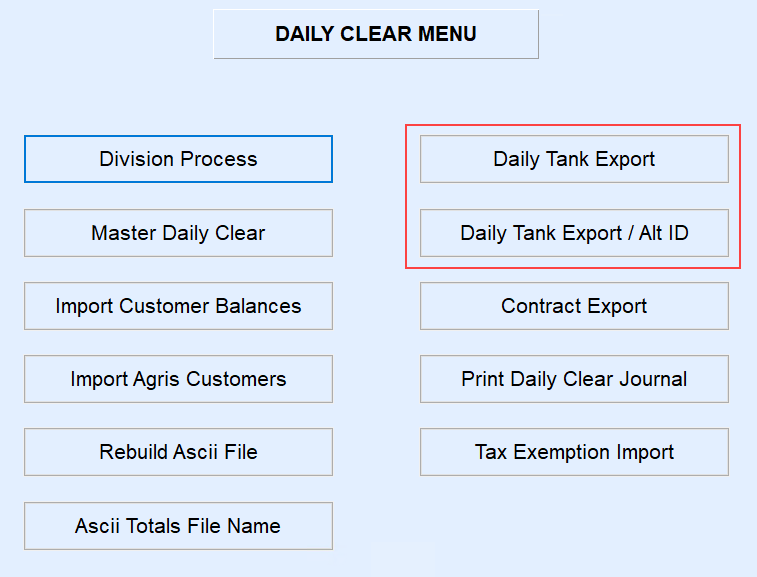
- SKYR-717 / Energy Force Password Limitations – Energy Force password length has been increased from 20 to 50 characters.
- SKYR-732 / Optimizer Report – Optimizer Schedule Compliance Detail report works as expected when Excluding Saturdays and Sundays.
- SKYR-466 / Payment Confirm Information – Entering a New Payment Method no longer errors when the Confirm information box is checked, unchecked and rechecked. Payment Type (Credit Card or ACH) selected for a new payment method can only be modified when Confirm information is unchecked.
- SKYR 577 / Mobile Device Posting – Mobile Device Posting no longer reads from the same table used during mobile device downloads eliminating potential collisions when both processes are running at the same time.
- SKYR-640 / Payment Fees – Payment fees no longer have a tank tied to the associated history line item.
- SKYR-656 / Payment Transaction Window – The Payment Transaction window automatically closes after a payment is processed and receipt option has been selected.
- SKYR-689 / Mobile Service Login – Fix created to allow users with Main Menu rights access to log into Mobile Service in offline mode without error.
EnergyTrack
 SKYR-730 / RET Leak Check Option – New RET option 41 allows drivers to change Leak Check dates within Energy Track without processing an Out of Gas. When a new download to RET is generated or by accessing Re-Engineered Energy Track under the Energy Track Maintenance Menu, RET option 41 is defaulted to N. This new feature is only available in V2 of Energy Track. Read More!
SKYR-730 / RET Leak Check Option – New RET option 41 allows drivers to change Leak Check dates within Energy Track without processing an Out of Gas. When a new download to RET is generated or by accessing Re-Engineered Energy Track under the Energy Track Maintenance Menu, RET option 41 is defaulted to N. This new feature is only available in V2 of Energy Track. Read More!- SKYR-711 / Ending Percent Values – Energy Track Redesign no longer allows three digit ending percent.
Mobile Service
- SKYR-687 / Mobile Service Offline Access – Fix created to allow users with Main Menu rights access to log into Mobile Service in offline mode without error.