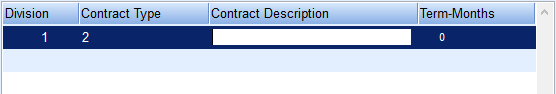Energy Force uses Service Contract Setup to set up contracts that can be tied to appliances on the Appliance Information window. The Service Contract Beginning and Ending Dates and Scheduled Service Month are also tied to the appliance on the Appliance Information window. This information can be used to track service contract agreements.
- On the Service Contract Maintenance window at Main Menu / Supervisor Menu / Maintenance Menu / Maintenance Tables / Service Contracts, select Create to enter a Service Contract. Optionally select a Service Contract and make any necessary changes.
- Enter the Division for the Service Contract.
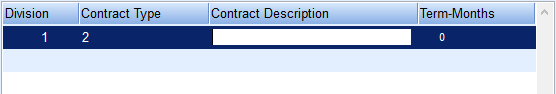
- In the Contract Type field, enter a unique identifier for the Service Contract. This can be up to three numeric characters.
- In the Contract Description field, enter the description of the Service Contract.
- In the Term-months field, indicate the number of months the Service Contract is valid.
- Select Save.