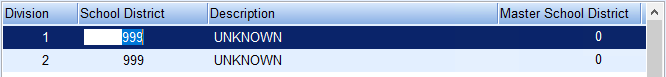School District codes are used for taxing purposes. Set up a different code for each School District to track and apply it to the tank on the Tank Information window.
- On the School District Maintenance window at Main Menu / Supervisor Menu / Maintenance Menu / Maintenance Tables / School District, select Create to enter a School District. Optionally select a School District to make any necessary changes.
- Enter the Division for the School District code.
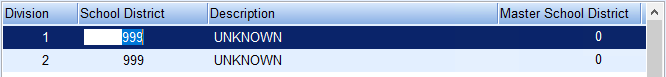
- In the School District field, enter a unique identifier for the School District. This can be up to six numeric characters.
Note: If the School District is not tracked, enter 99. - Enter the Description of the School District.
- Choose Save.