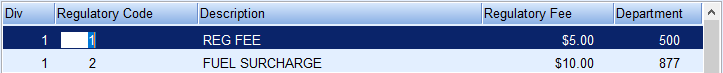Energy Force uses this code to apply regulatory fees during the sales posting process. If the customer tank has a Regulatory Code, the Sales Posting module references the Regulatory Maintenance Table to determine the amount to apply during the time of sale.
- On the Regulatory Maintenance window at Main Menu / Supervisor Menu / Maintenance Menu / Maintenance Tables / Regulatory Code, select Create to enter a new Regulatory Code. To change a Regulatory Code, select the code and make any necessary changes.
- Enter the Division for the Regulatory Code.
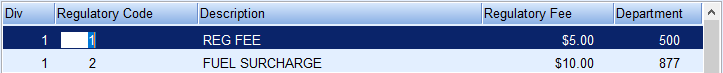
- In the Regulatory Code field, enter a unique identifier. This can be up to three numeric characters.
- Enter the Description of the Regulatory Code.
- Enter the amount of the Regulatory Fee.
- In the Department field, enter the department number for the regulatory fee.
- Choose Save.
Note: The Division, Department, and/or Regulatory Code should not be changed once it has been used.
Never create a regulatory code 0 (zero). This needs to be available if the customer is exempt from a Regulatory Fee.