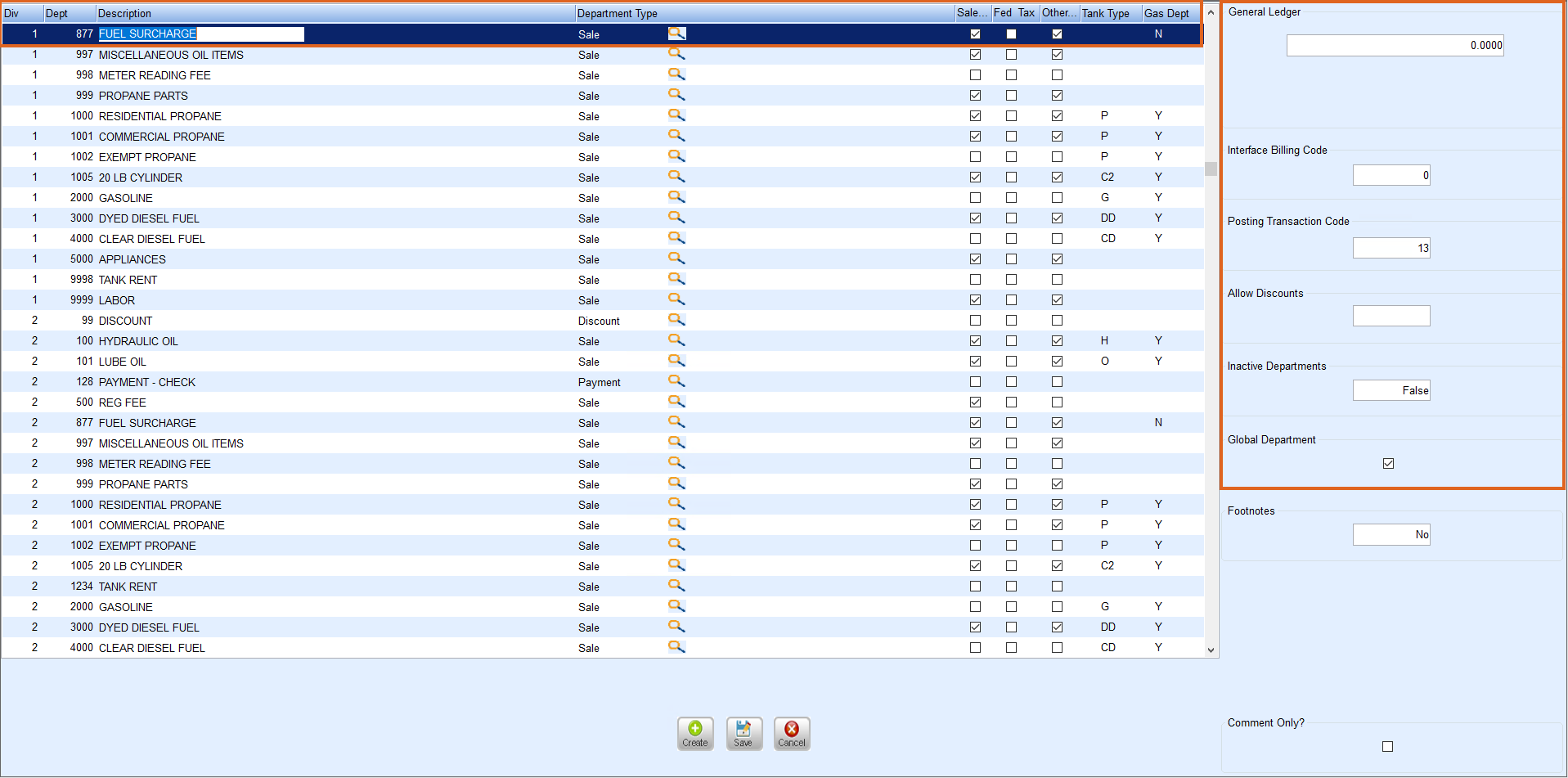- Navigate to Main Menu / Supervisor Menu / Maintenance Menu / Maintenance Tables / Department.
- Select Edit/Create and choose Continue.
- Select Create or press Ctrl+C.
- Enter the Div number, Dept Code, Description, Department Type, and Taxes that will apply to the Regulatory Fee.
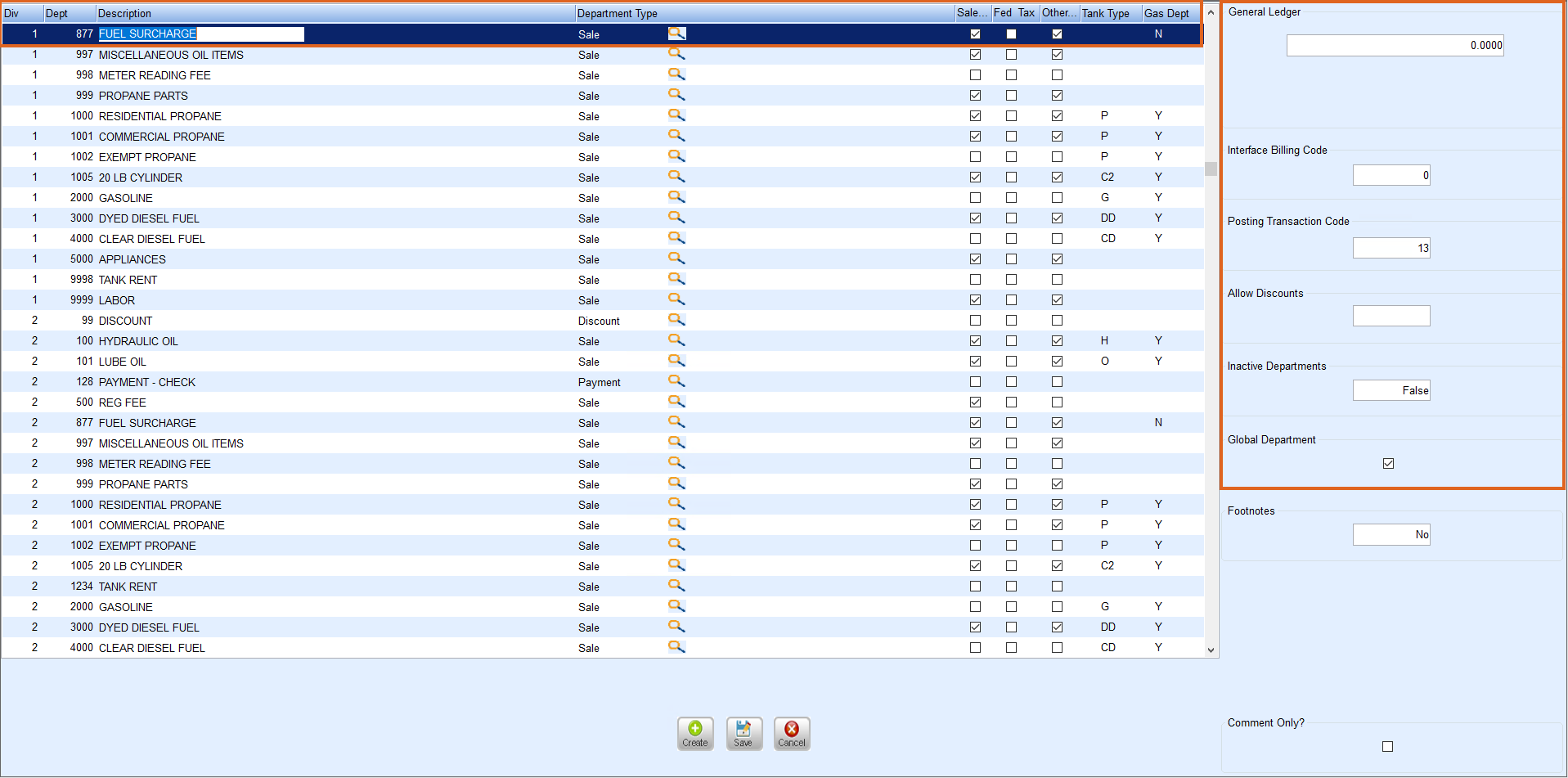
- Enter 13 for the Posting Transaction Code and select Global Department so the Fees will take effect on the Handhelds when the driver makes a delivery.
- Press Ctrl+Q to save.
- If other Regulatory Departments need to be entered, press F4 and repeat Steps 4 - 6.