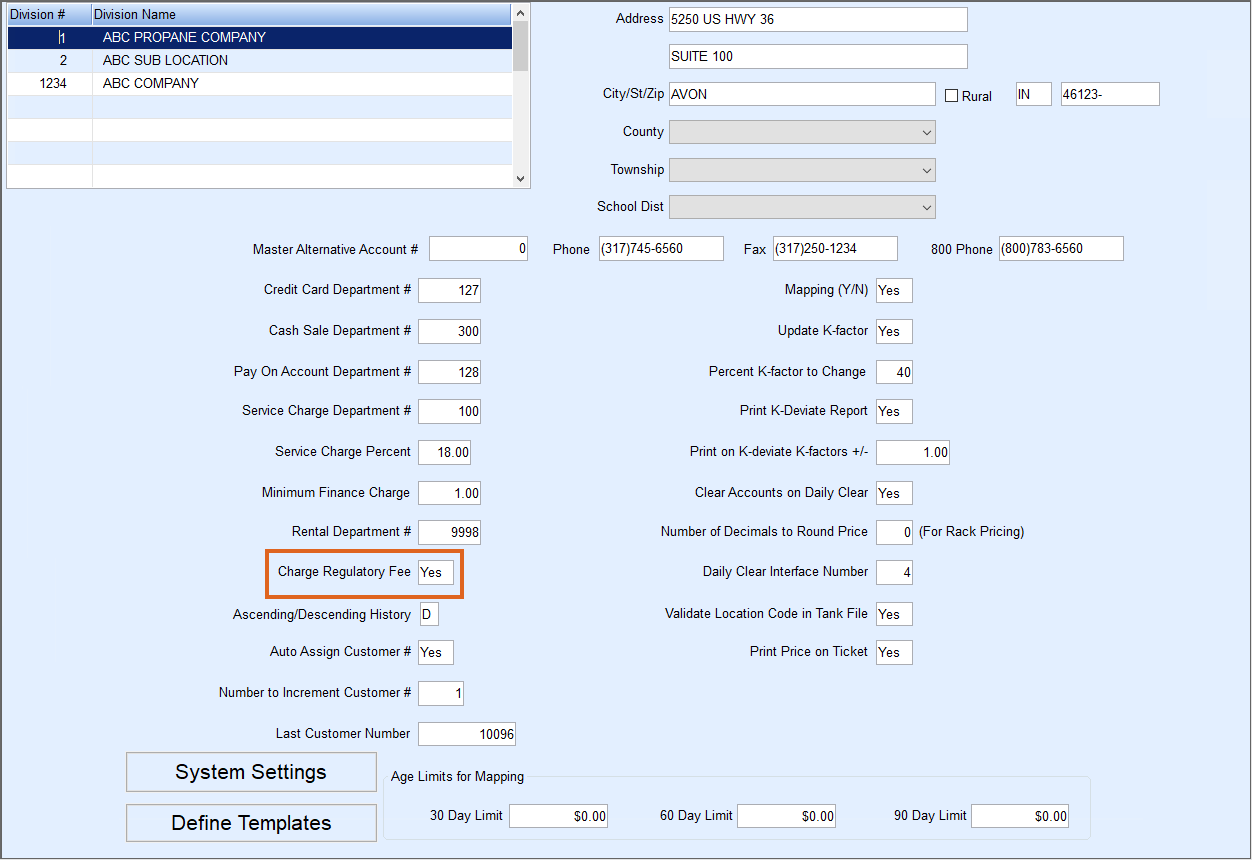Customer tanks will be assessed a regulatory fee (if a Regulatory Code is attached in the Tank Info screen) each time a gallon delivery is applied to the account.

Below is an example of how the fee will appear in the Sales Posting screen and Posting Journal:


To apply Regulatory Fees to tank product deliveries, first set up the Division file to charge the fee. Following the Division setup, create a Department and Regulatory Code/Fee.
- Go to Main Menu / Supervisor / Division Setup.
- Press Ctrl+M to modify and enter Yes in the Charge Regulatory Fee field.
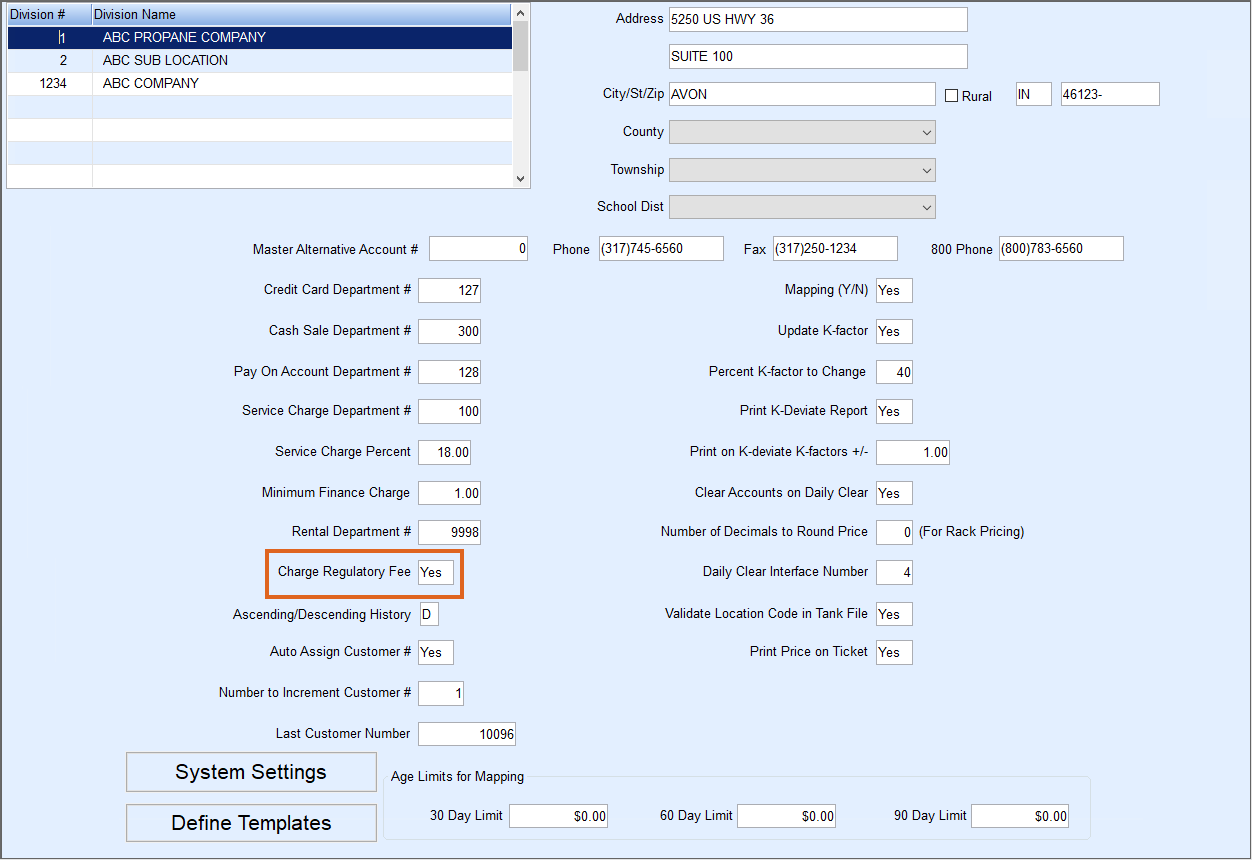
- Press Ctrl+Q to save.