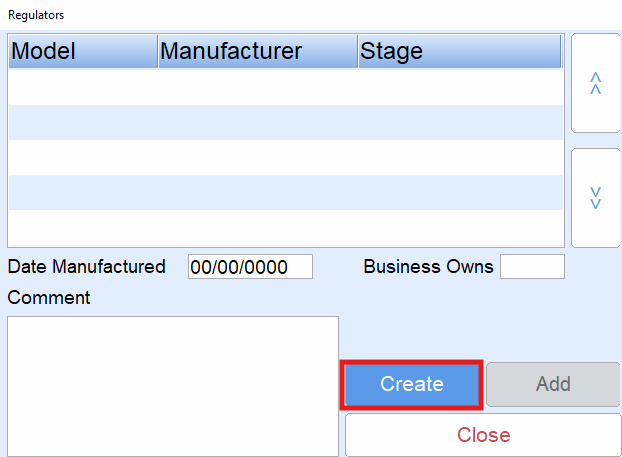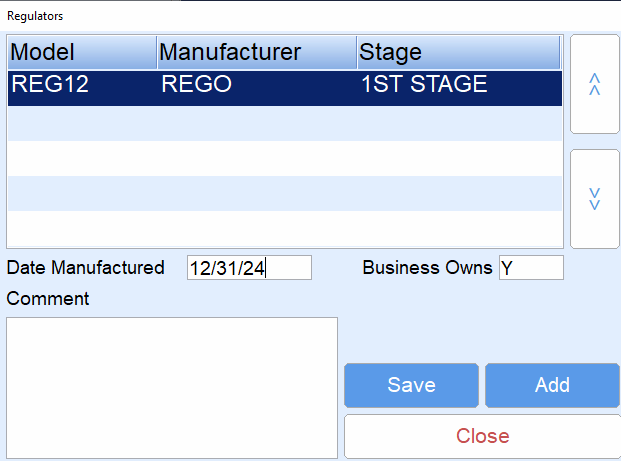To add a regulator once a tank has been selected:
- Select Regulators.

- Choose Create to add a new regulator.
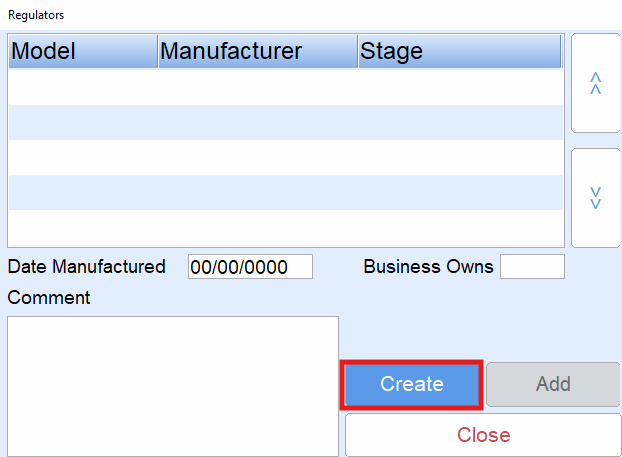
- Enter the Model number, select Manufacturer and Stage. Enter the Date Manufactured and indicate if Business Owns and any Comments. Select Save.
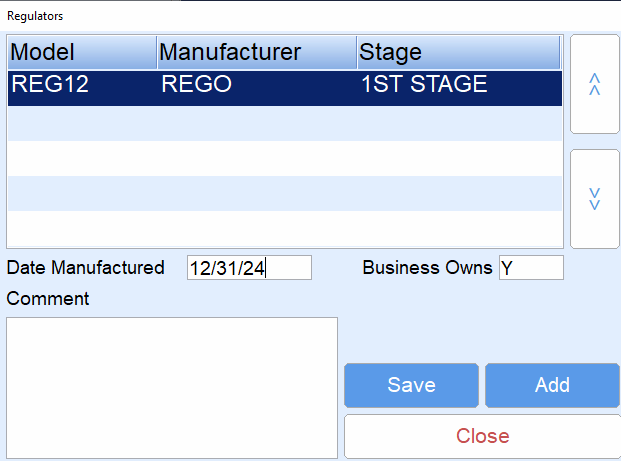
- An Add button is present if additional regulators need to be added to the tank after an initial entry.
- If a regulator needs to be modified, select Modify and adjust the information as needed. Once adjusted, choose Save.