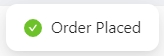The Order button gives the ability to request a delivery for the selected tank. The company's Delivery Policy and Tank Capacity are shown at the top. Many companies have a minimum gallon policy and charge a fee if the minimum isn't met. If there is no set policy, then a message stating No delivery policy set displays at the top of the Order screen.

Place an Order
- Enter the Current Percent Left in the tank.
- Choose Fill or Other.
- Fill - Automatically calculates the Gallons Requested to fill the tank to 80%.
-
Other - Enter a specific number in the Gallons Requested field.
Note: Gallons Requested will not auto-populate, but will require the consumer add Gallons Requested. The error message remains if the requested amount puts the tank over 80%.
- Enter the Gallons Requested only if using the Other option above.
- Enter any comments to attach in the Delivery Request Comment area.
- Select Submit.
- A message will appear at the top of the screen indicating the request has been submitted successfully.
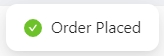
Note: If a tank is on hold or a pending order exists in Energy Force, the Order option will be disabled.