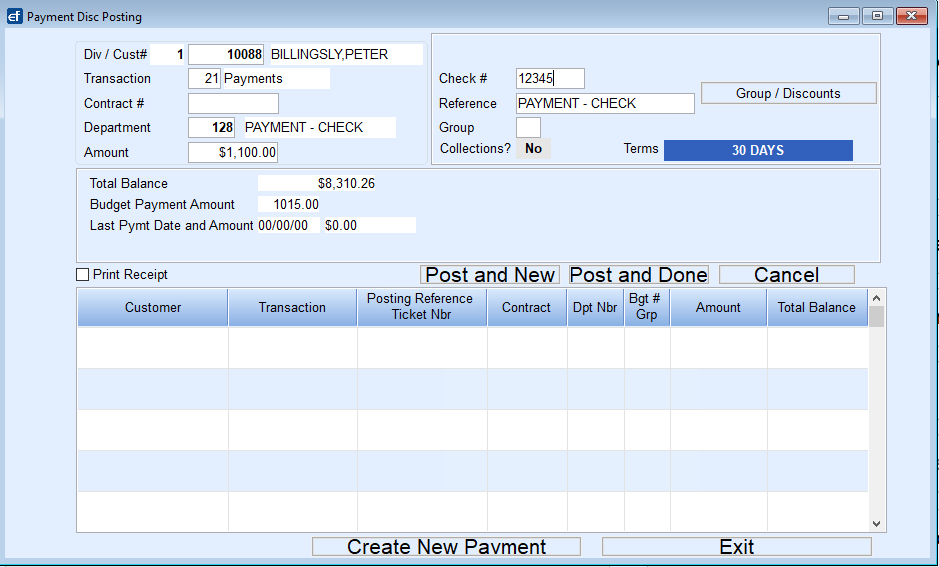- From the Main Menu, go to Posting Menu / Payments, Transfers or Refunds.
- Select Create. Enter the Division and User ID and choose Select.
- Enter the Cust# (or press F5 to select from a list), Transaction type, Contract # (if applicable), Department, Amount, Check #, and Reference. Note that the Payment Agreement appears on the screen to indicate the accurate agreed amount.
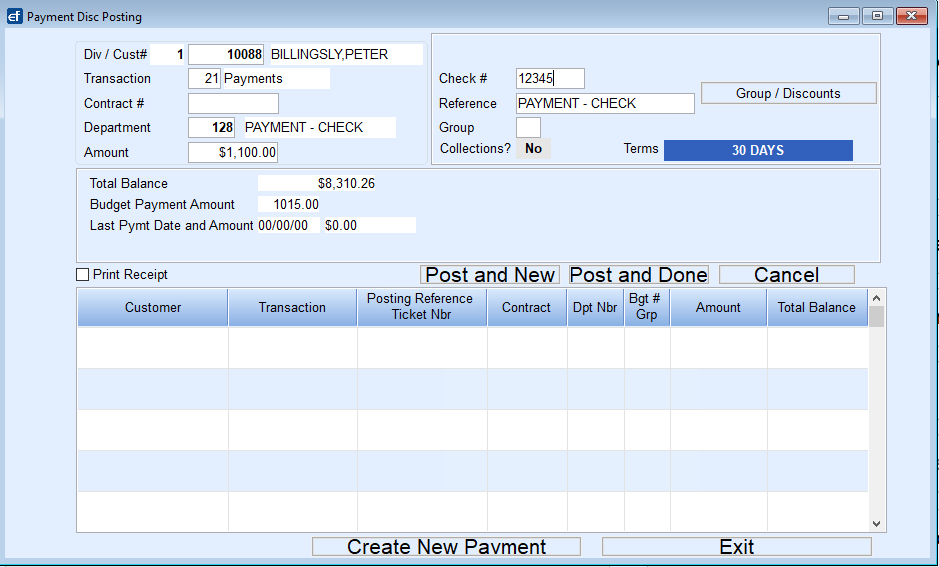
- Select Post and New or Post and Done when finished.