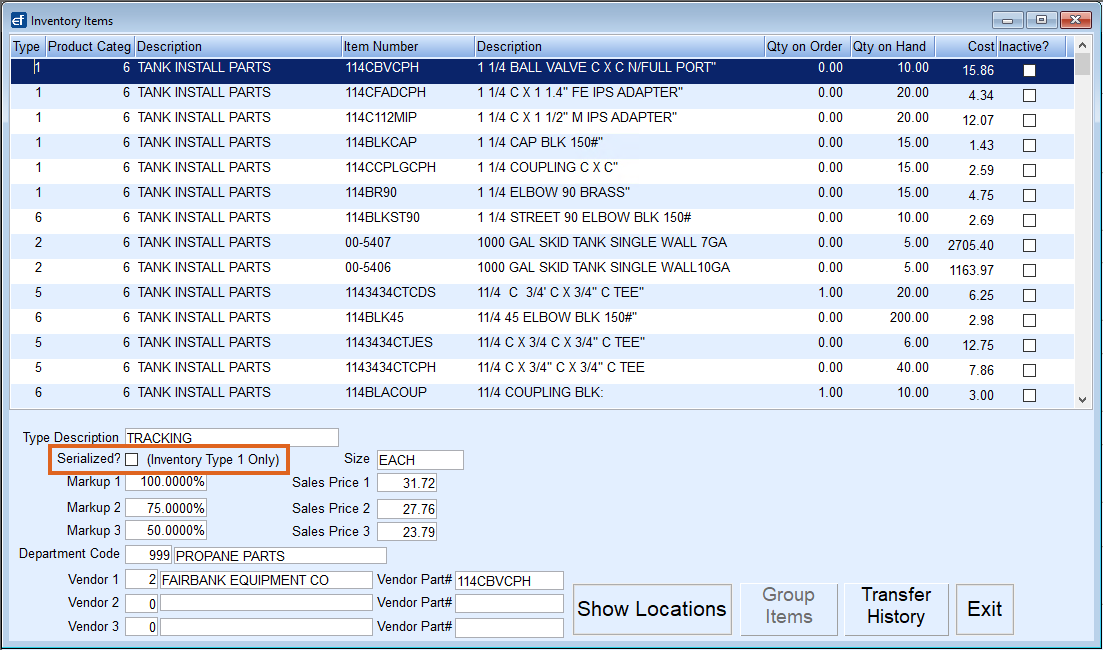Serialized inventory items require that the Serialized? status box be checked in order to associate serial numbers to an item. Non-Serialized items should not have this option checked.
To input the checkmark for serialized items:
- Select the serialized inventory item from the Inventory Item list at Inventory / Inventory Items.
- Press Ctrl+M to modify.
- Select the Serialized? box.
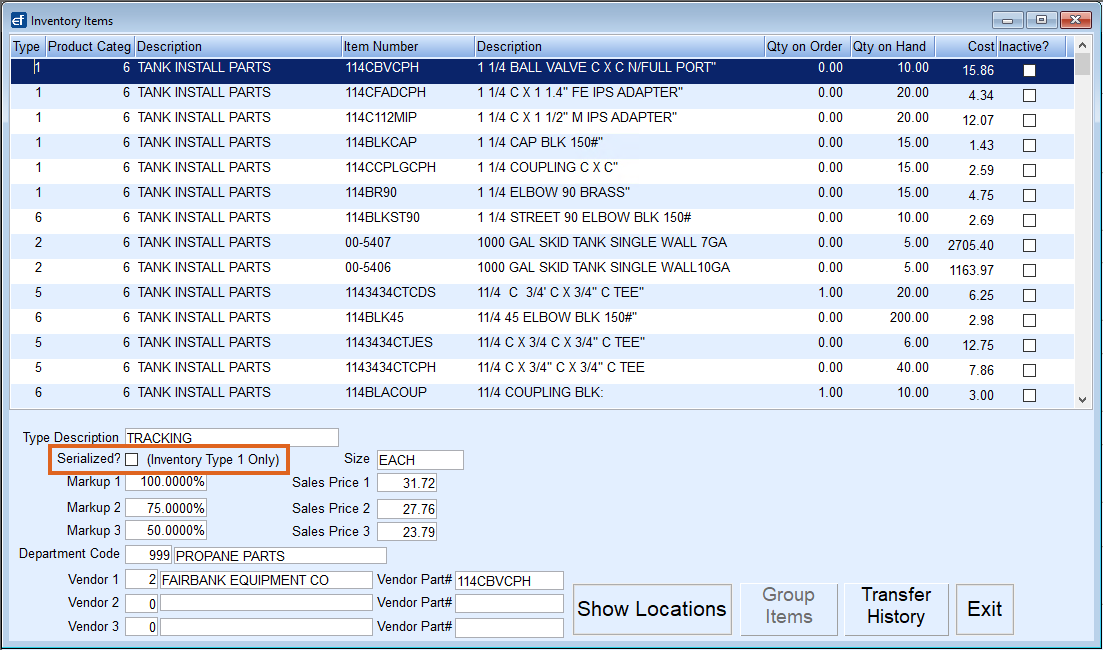
- Press Ctrl+Q to save. The item is now considered a serialized item.