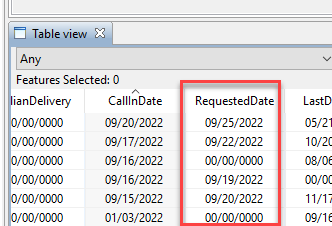- BRUT-291 / Mileage/Timings – Distance and Estimated Time to Delivery have been added to EnergyMap. The timing only covers drive time - not time for setup/pumping. The Distance will attempt to calculate using the network if that is available but, in the case of those who do not have it, have multiple networks, the single network is not set up for the map, or the network fails to calculate two specific tanks, then the Distance will be calculated using straight-line. Time is not calculated for straight-line distances so, if the network is unavailable, time will not display at all.
- BRUT-300 / Current/Existing Schedule Filtering Option – Schedule filtering options have been added to EnergyMap. The Hide Scheduled Tanks option will render scheduled tanks not visible. The Only Load Future Schedules option will only display schedules in the future.
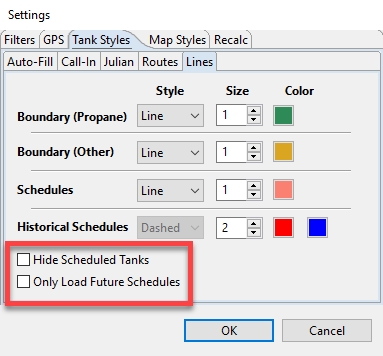
- BRUT-357 / Waterway Color Setting – The settings for waterways colors are updating as expected.
- BRUT-358 / Filtering Options – Filtering options have been added to EnergyMap for Waterways, Cities/Townships, and Counties. These filters are located under Settings on the Map Styles tab. These layers can be turned on or off.
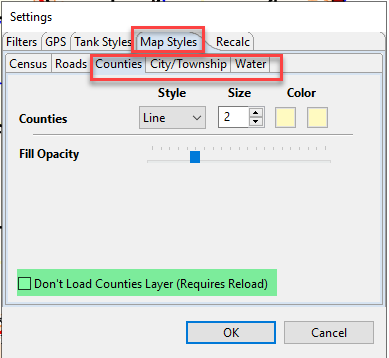
- BRUT-397 / EnergyMap Icons – EnergyMap icons have been updated.
- BRUT-403 / Julian Filtering Option – EnergyMap now has the capability to filter Julian and auto fill tanks being displayed. The filters can be found under Settings on the Filters tab. When these options are unchecked, the respective type will be hidden from view. The tanks will still exist in the layer and are selectable but visibly are not present in order to focus on desired tanks.
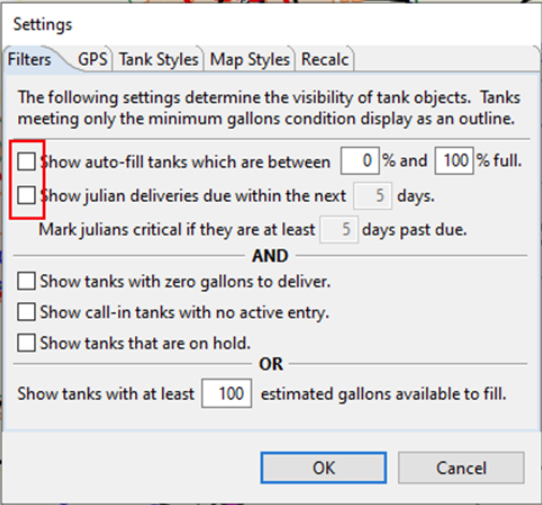
- BRUT-404 / Call In Schedule Days Filtering Option – The Show call-in tanks with no active entry filter option now includes call-in tanks with a future scheduled date. Only those with an undelivered call-in entry with no scheduled date or one no later than tomorrow will be considered active.
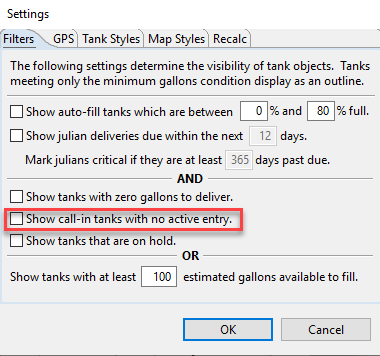 There is also a new column in the data table for tank layers to convey a call-in's requested schedule date, if any, called RequestedDate.
There is also a new column in the data table for tank layers to convey a call-in's requested schedule date, if any, called RequestedDate.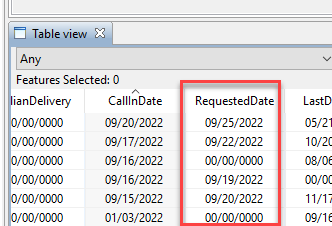
- BRUT-405 / Layers – EnergyMap Layers are recreating after making a schedule as expected.
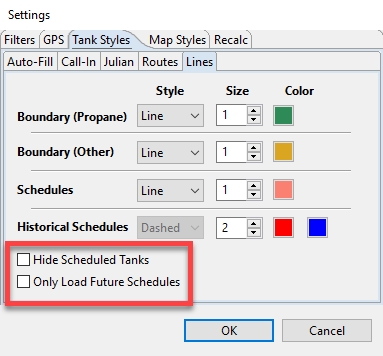
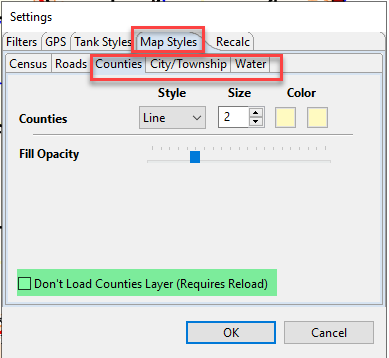
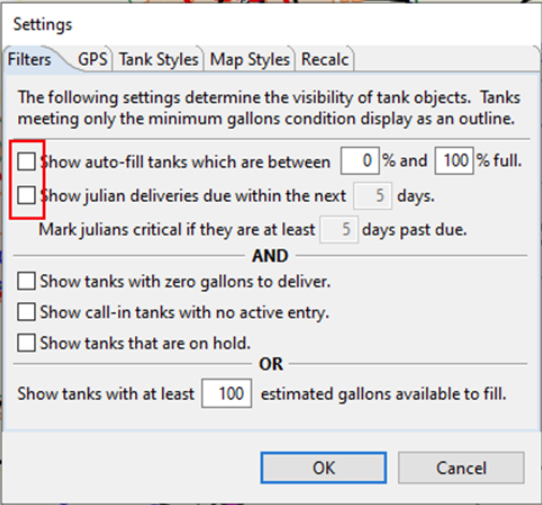
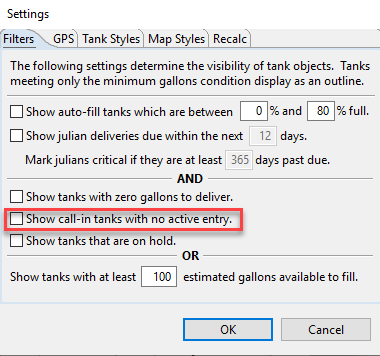 There is also a new column in the data table for tank layers to convey a call-in's requested schedule date, if any, called RequestedDate.
There is also a new column in the data table for tank layers to convey a call-in's requested schedule date, if any, called RequestedDate.