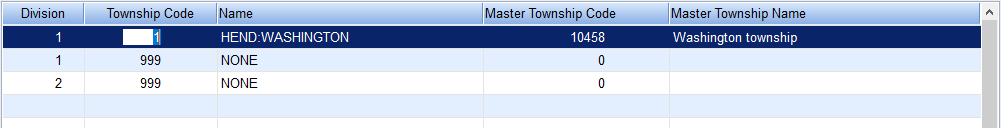Township Codes are used for tank location tracking and taxes. A township is tied to a tank on the Tank Information window. The Tank Counts by County/Township report shows a count by tank size over a specified date tank set range broken down by township with a grand total. The Customer List by County and Township report is a detailed version of the Tank Counts By County/Township report and gives customer information as well as total counts by county and township.
- On the Township Maintenance window at Main Menu / Supervisor Menu / Maintenance Menu / Maintenance Tables / Township, select Create. Optionally select a Township to make any necessary changes.
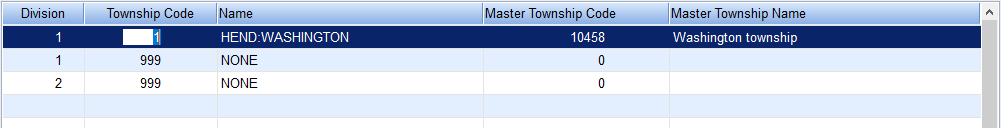
- Enter the Division for the Township.
- In the Township Code field, enter a unique identifier. This can be up to three numeric characters.
- Enter the Name of the Township and optionally enter the Master Township Code and Master Township Name.
- Choose Save.