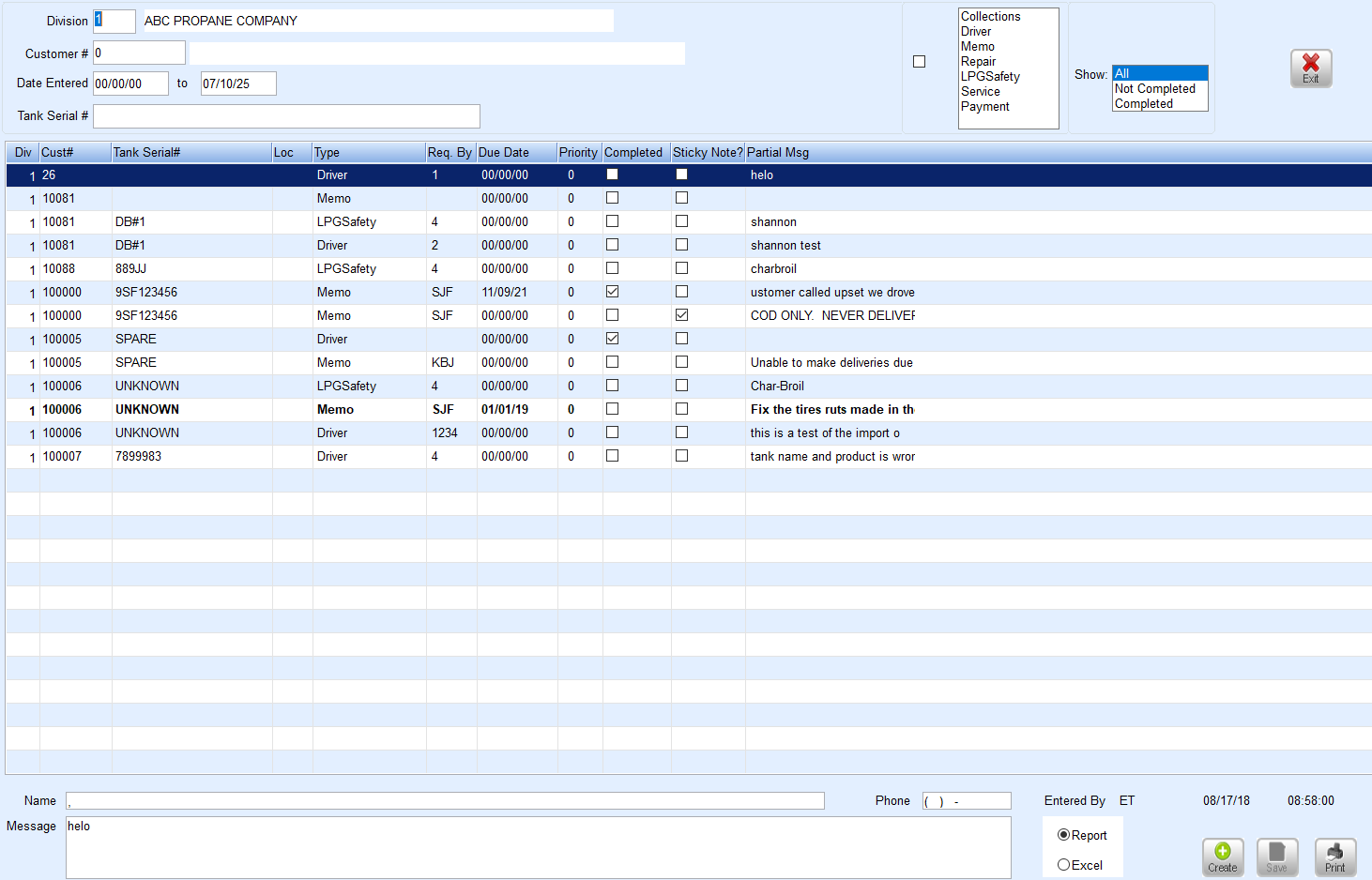There are several options when printing Tickler reports. Print Tickler reports based on Customer #, a Date Entered range, Tank Serial #, or Tickler Type.
- To print a Tickler report, select Tickler from the Main Menu.
- Enter the criteria to search.
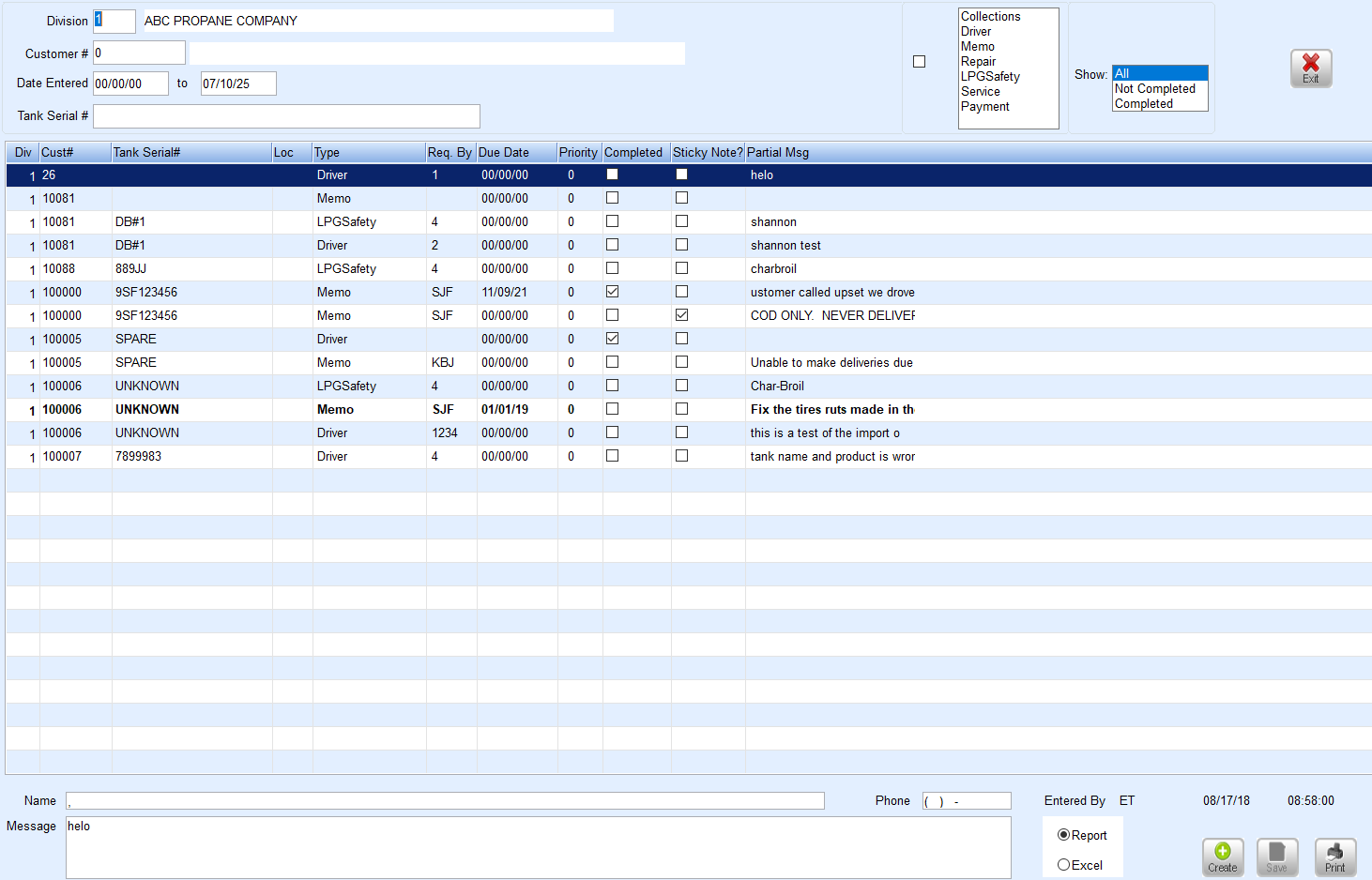
- Select the Division number.
- Enter beginning and ending Date Entered range. All Ticklers for this date range will display.
- To see completed Ticklers, select Completed in the upper right.
- Select Report or Excel as the type.
- Select Print to print the Tickler report.
Refine the search even more by specifying search criteria. To see comments entered by the drivers on the handhelds, enter the date range and select the Type checkbox and choose Driver. Many print this report type to view messages from the driver to update tank information as needed.