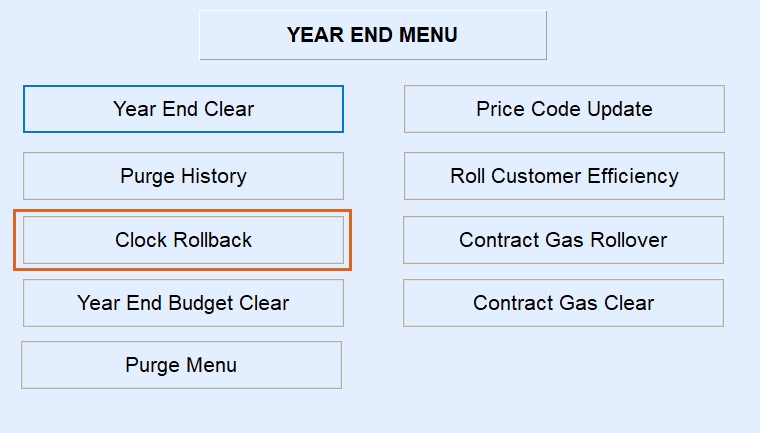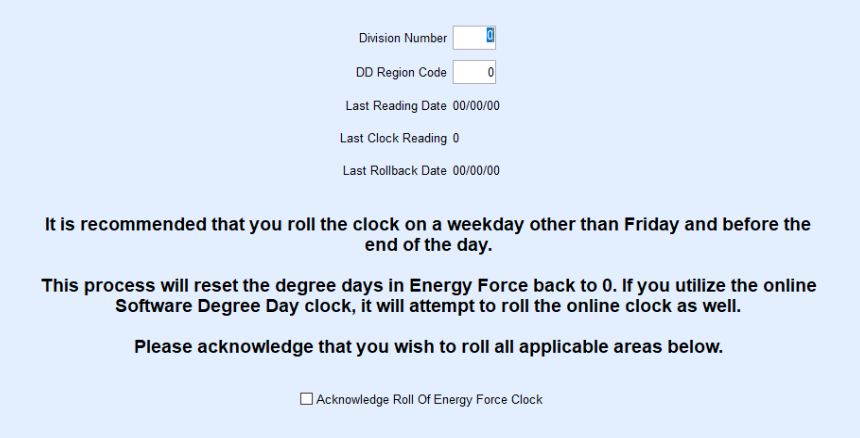This program resets the degree day clock back to 0 (zero) for the heating season. This program can only be processed once every 10 months.
Rules for Processing:
- Be consistent – process at the same time each year. For example:
- Roll on July 1 to stay in sync with NOAA.
- Roll with the fiscal year-end.
- Roll on August 31st, as many consider September as the start of the heating season.
- Make certain all sales prior to the roll date have been posted.
Process
- Select Clock Rollback.
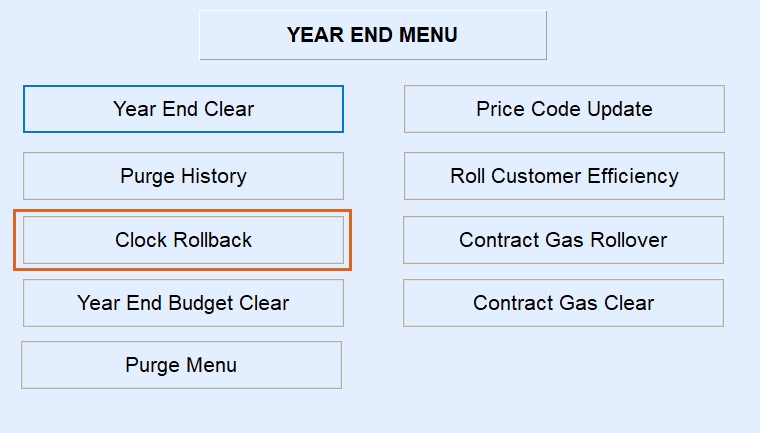
- Enter the Division Number and DD Region Code.
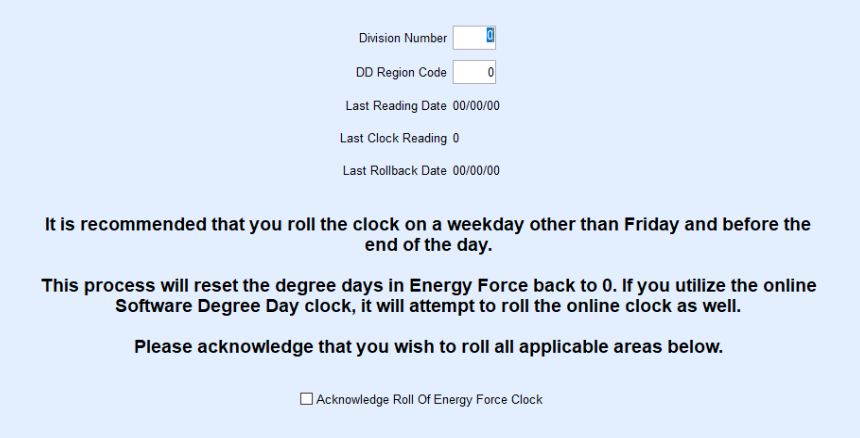
- Select the Acknowledge Roll Of Energy Force Clock option and choose Print.
- The program will begin to process and will return to the Input screen when finished.
- Repeat Steps 2 - 4 for additional Divisions/DD Region Codes.
- Press ESC when finished.
Note: Users on Version 17.280 or later, the Online Software Degree Day clock resets to zero and will roll automatically when the Year End Clock Roll is done in Energy Force.