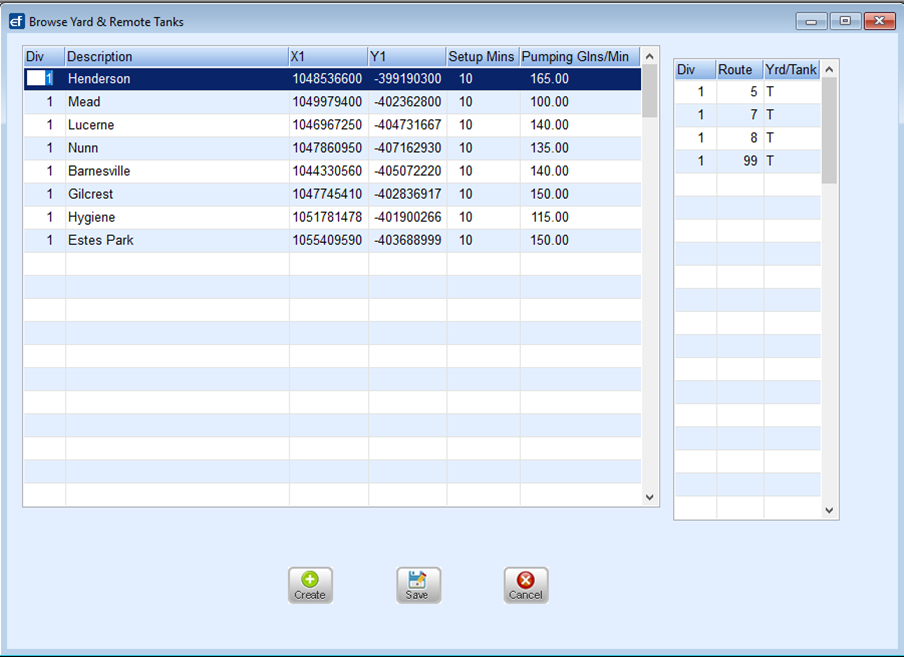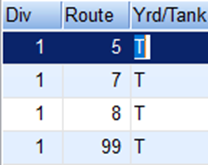Path to the OptimizerPlus+
- From the Energy Force main menu navigate to Supervisor Menu / Maintenance Menu / Optimizer Maintenance Menu / Yard and Remote Tanks GPS.
- Select the Location changing.
Note: Only 1 Yard for each Route.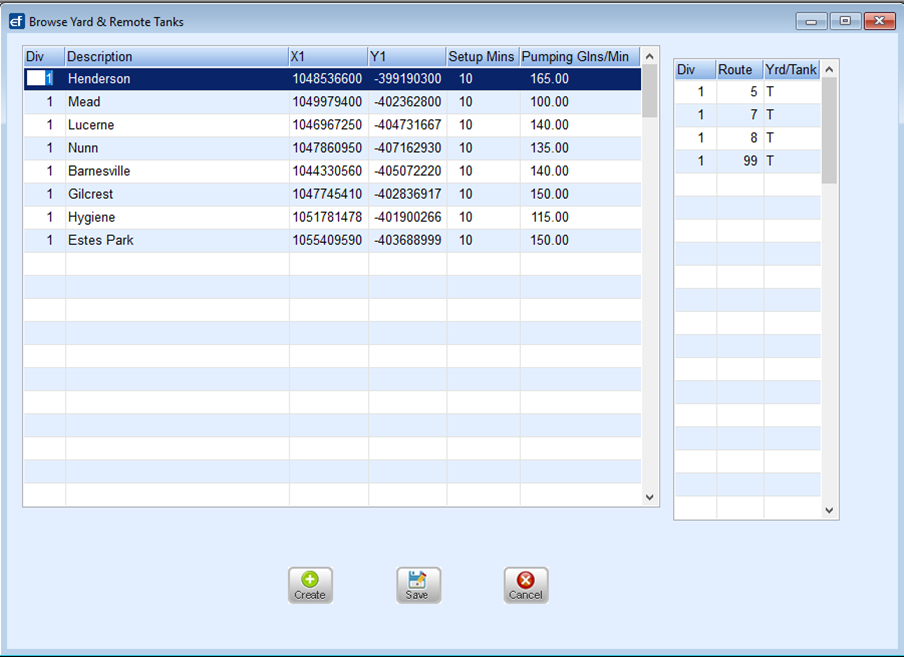
- Press Ctrl+M for modify mode.
- Select the Route in the right-side column and Tab to the Yrd/Tank column to make any needed changes.
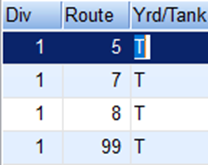
- Press Ctrl+Q to save the changes. Note: If changes were made to any of the Route's Yards, either change the former yard to a tank or remove the route from that former location all together. Review each Location's Routes to make sure the routes are where to refill or start the shift from. Make sure all the changes made have been saved.