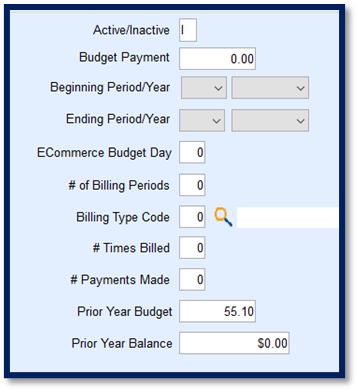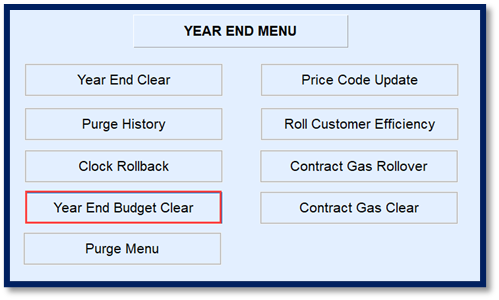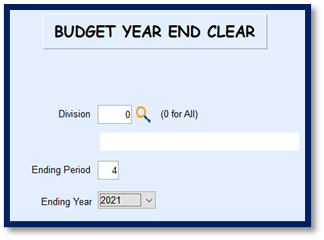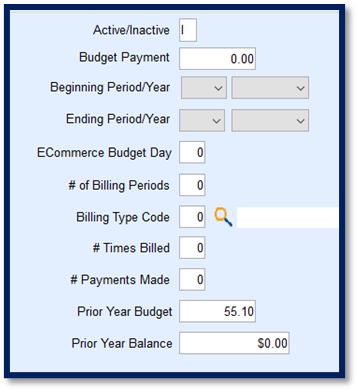The Year End Budget Clear program needs to be processed at end of a budget period. This resets the Budgets to indicate they are inactive, moves the current payment amount to the previous payment amount, and resets the Service Charges, Minimum Finance Charges, and Send Statement settings back to their prior values before performing the Update Budget Amount Program.
Year End Budget Clear
This program is located in the Year End Menu which is accessible from the main menu.
- Select Year End Budget Clear.
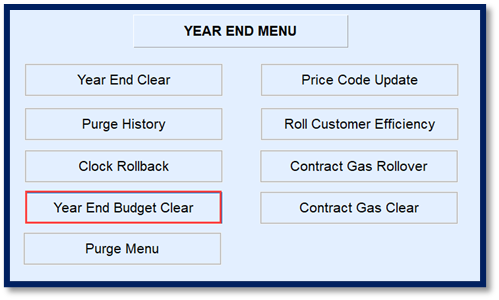
- Enter the Division, Ending Period month and the Ending Year.
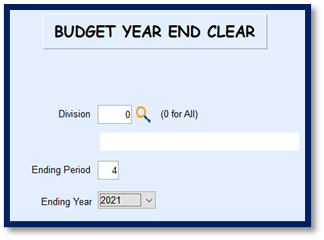
- Select Process. A screen will display to indicate the program is processing.
- When finished, the program will return to the Year End Menu. Navigate to the Customer Maintenance screen to verify the updates have taken place on budget billing accounts.