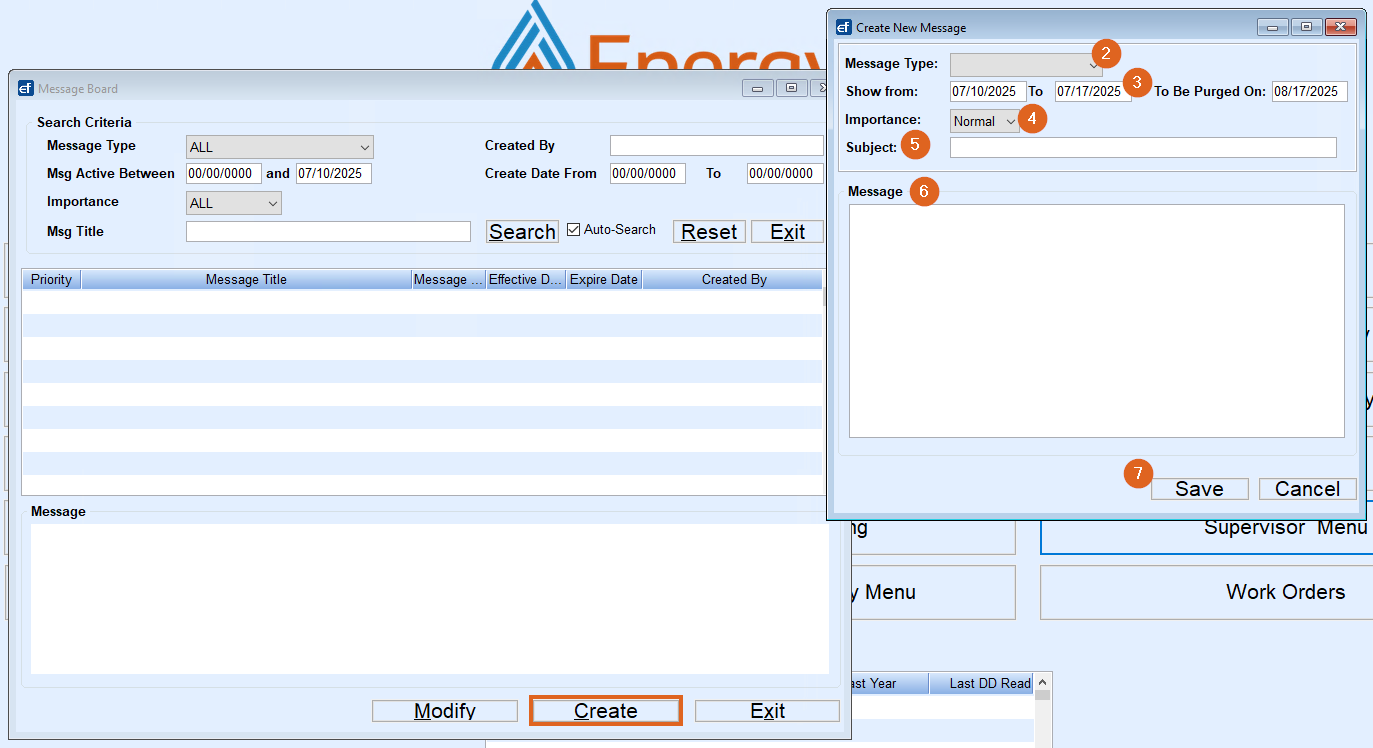The Message Board is designed to allow sharing of information with regard to Energy Force and Re-Engineered EnergyTrack. Create messages used by the office or send these messages to the handheld units (Toughbook users only) for the drivers.
Press Ctrl+B to display the Message Board.
- To create a new message, press Create.
- Select the Message Type from the drop-down.
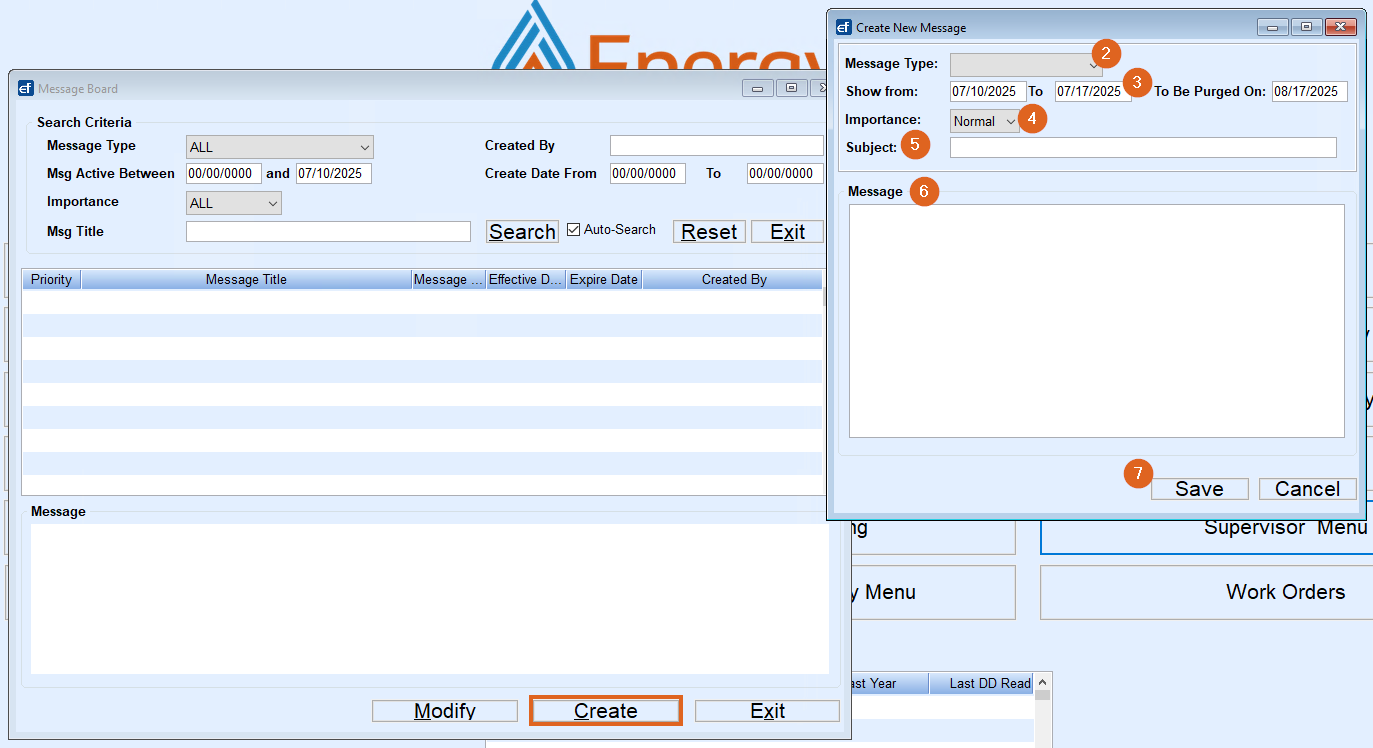
- The Show from date range indicates the date range that the message will appear on the message board and on the EnergyTrack handhelds.
- Select the level of Importance.
- Enter a Subject.
- Enter the Message to be displayed
- Select Save to return to the Message Board screen.
To perform a search for messages, enter search criteria on the Message Board. Search by Message Type, Msg Active Between, Created By, a specified Create Date From range, etc.