Energy Force
- BRUT-417 / Spelling Correction – Spelling correction has been made to the Contract Cross Reference button on the Contract Gas Menu.
- BRUT-523 / Set Start at a Non-Filling Location – Optimizer can now be set to start at a non-filling location such as a driver’s home on run 1.
In order to use this functionality go to the Supervisor Menu/Maintenance Menu/Optimizer Maintenance/Yard and Remote Tanks GPS. Add an entry for the non-filling location (Description - drivers home) with the coordinates (X1 and Y1), Setup Mins and Pumping Glns/Min should be set as 0. In the box on the right enter the Div, and Route this entry is for and set Location Type to Non-Filing and Save.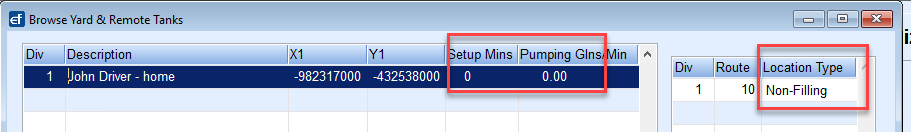 Next select Supervisor Menu/Maintenance Menu/Optimizer Maintenance/Routes to Schedule. On the route that the Start Location is going to be non-filling (drivers home), go into Modify Mode and use F5 to select the non filling Start Location. If the Start Location for a route is the yard then the Start Location will stay as 0.
Next select Supervisor Menu/Maintenance Menu/Optimizer Maintenance/Routes to Schedule. On the route that the Start Location is going to be non-filling (drivers home), go into Modify Mode and use F5 to select the non filling Start Location. If the Start Location for a route is the yard then the Start Location will stay as 0.
- BRUT-541 / RTM Interface Updates – New Remote Tank Monitor interfaces can be setup to import files with existing coded formats.
- BRUT-588 / Icons Updated within Energy Force –Icons for EnergyService, EnergyMap and Energy Force have been updated.

- BRUT-666 / Create Batch File for Contracts – Energy Force has added the functionality of a batch to populate products onto existing contracts for users to implement Product Level Contracts.
- BRUT-707 / Gallons Delivered Field Updated after Delivery –Gallons Delivered for all delivery types now display on the EFPortal.
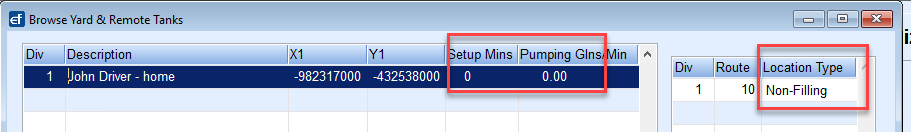 Next select Supervisor Menu/Maintenance Menu/Optimizer Maintenance/Routes to Schedule. On the route that the Start Location is going to be non-filling (drivers home), go into Modify Mode and use F5 to select the non filling Start Location. If the Start Location for a route is the yard then the Start Location will stay as 0.
Next select Supervisor Menu/Maintenance Menu/Optimizer Maintenance/Routes to Schedule. On the route that the Start Location is going to be non-filling (drivers home), go into Modify Mode and use F5 to select the non filling Start Location. If the Start Location for a route is the yard then the Start Location will stay as 0.