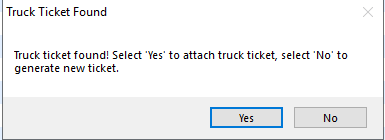Energy Force
- BRUT-24 / Multiple Products on Tank – Entering multiple products on a Tank gives the ability to arrow down in any of the fields in the Tank Product Reference to add additional products without navigating to the GPS tab.
- BRUT-29 / Tank Creation – Creating a Tank and leaving the Tank Product Record while in the Discount Code field no longer navigates away from the Tank screen.
- BRUT-375 / Agtrax Interface – Agtrax interface master clear #10 has been updated to include two changes:
- The Customer Number listed in the master clear file will be the Alternate ID. If there is no Alternate ID, the Energy Force customer number will be used.
- Taxes has been split into two fields. The first field will include State and County tax and the second field will include all other taxes.
- BRUT-409 / Email Single Invoice – Energy Force has add the capability to email a single Invoice from the History Inquiry screen on customer accounts. The Email button will only be enabled once the Mail Host is set up at Supervisor Menu / Maintenance Menu / Email Client Maintenance.
- The Send button on the email is unavailable if the email recipient is not populated. It is also necessary to be in Query mode.
- An Email Address selection box will display with email addresses listed in the Other Phone/Email area on the customer's account. Multiple email addresses can be selected from the list. If the email address needed is different, select Cancel and enter the address on the email. When there is no email address on the customer account, one can still be added directly by selecting Modify, entering the email address, and saving.
- There is the option on Delivery Invoices from EnergyTrack to send the PDF of the truck ticket or to have a new PDF generated. This is beneficial if an item has been voided.
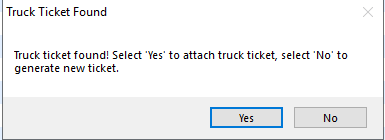
- When an item on a ticket is voided, that item will not print on an Invoice if it is sent to a printer or if a PDF is created for emailing.
- A window will display to indicate if the email was sent successfully.
- Select View on the Email Preview window to open the PDF and review before sending.
EnergyTrack
- BRUT-432 / Display Alt. Customer ID – When EnergyTrack Option 6 (Display Alternate Customer ID) is set to Y, the Alternate ID will display as the customer number on EnergyTrack Invoices, Receipts, and Out of Gas forms. The Trip report will still display the Energy Force customer number.