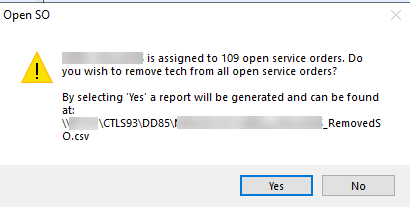– Key Highlight
– Key Highlight
Energy Force
- BRUT-321 / Manual Sales Posting Temp Split Bill – An update has been made to the Manual Sales Posting Temp Split Bill table to ensure a split bill splits when posted.
EnergyService
 BRUT-67 / Inactivate EnergyService Technician – A new feature has been added to give the ability to inactivate an EnergyService Technician. Inactive Technicians cannot be added to Service Orders and are not included in the Technician list at the start of a shift in MobileService. Reports will still include inactive Technicians. When marking a Technician as inactive, a message will display if the Technician is assigned to any open Service Orders. If Yes is selected to continue, the Technician will be removed from the open Service Orders. A report will be generated listing the Service Orders from which the Technician was removed.
BRUT-67 / Inactivate EnergyService Technician – A new feature has been added to give the ability to inactivate an EnergyService Technician. Inactive Technicians cannot be added to Service Orders and are not included in the Technician list at the start of a shift in MobileService. Reports will still include inactive Technicians. When marking a Technician as inactive, a message will display if the Technician is assigned to any open Service Orders. If Yes is selected to continue, the Technician will be removed from the open Service Orders. A report will be generated listing the Service Orders from which the Technician was removed.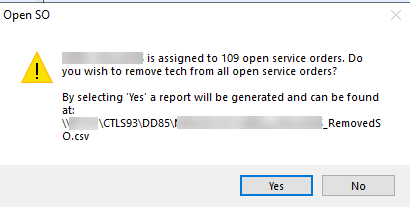
- BRUT-69 / Dispatch Calendar Message – An Opening Dispatch Calendar message has been added to indicate the calendar is in the process of opening.
- BRUT-73 / Dispatch Calendar Service Order – Double-clicking a Service Order from Dispatch Calendar will open the Service Order no matter from which screen Dispatch Calendar was opened.
- BRUT-82 / Dispatch Calendar Technicians – The list of Technicians checked to view on the Dispatch Calendar will no longer change if editing the view or date being used.
 BRUT-331 / Uncheck All Technicians – A button is available on the EnergyService Dispatch Calendar below the technician list to Uncheck All Technicians. Only a single click on the Technician is required now to select specific Technicians.
BRUT-331 / Uncheck All Technicians – A button is available on the EnergyService Dispatch Calendar below the technician list to Uncheck All Technicians. Only a single click on the Technician is required now to select specific Technicians.