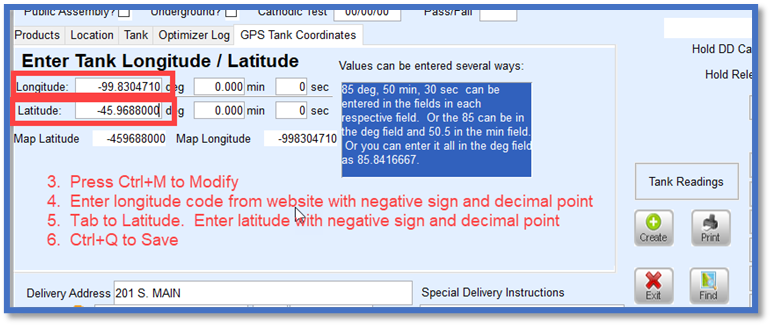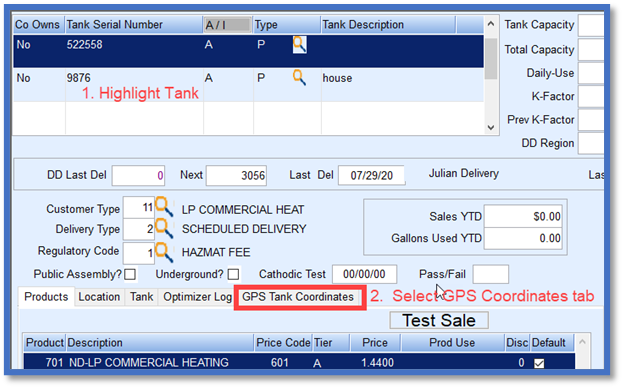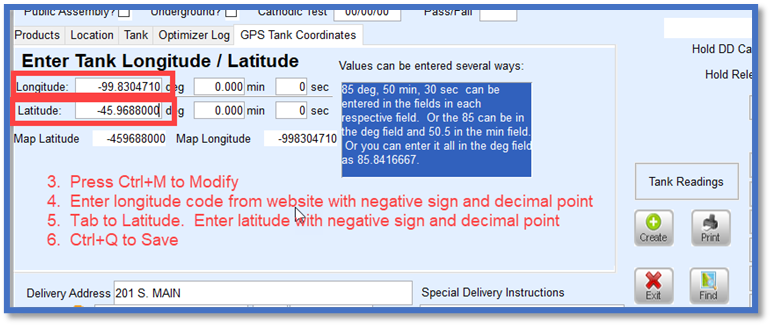Geo-Coding Website – https://geocoding.geo.census.gov/geocoder/locations/address?form
- Enter address information.
- Leave Benchmark as Current.
- Record the readings.

Energy Force Tank Coordinates:
- Highlight the Tank.
- Select the GPS Tank Coordinates tab.
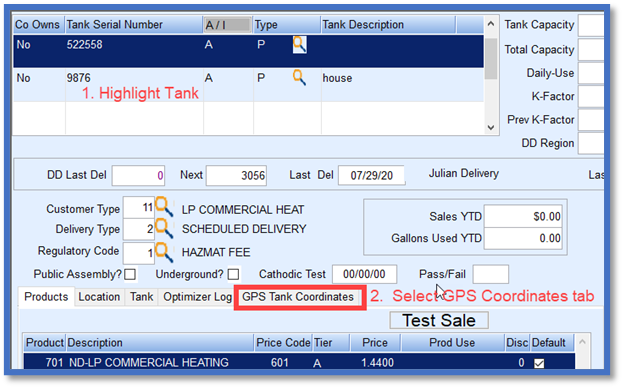
- Press Ctrl+M to modify.
- Enter the Longitude (X) from the website including the negative sign and decimal point.
- Enter the Latitude (Y) including the negative sign and decimal point.
- Press Ctrl+Q to save.