Energy Force
- BRUT-236, 318 / Updating Energy Force – Going to Help / Check for Update in Energy Force now provides the Current version of Energy Force, the New version number of Energy Force, a link to view Version Documentation, and the ability to Install the newest version of Energy Force.
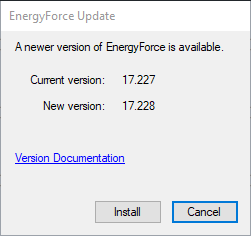
- BRUT-475-477 / Tablet Communication Log – Energy Force has added a new Tablet Communication Log.
When a handheld successfully communicates, a CSV file is sent to the Rettlin folder. The CSV contains the Device Name (handheld number), Last CommunicationDate, Last Communication Time, Trip Id (if applicable), and Current Version. These CSV files can then be imported into Energy Force from Management Reports / Exception Report Menu / Table Communication Log by selecting Import Communication Log at the bottom of the screen. Once the CSV has been imported, it is deleted from the Rettlin folder. The Import Communication Log button is only enabled when there are files in the Rettlin folder to import. If multiple trips are communicated at the same time, there will be separate entries for each trip.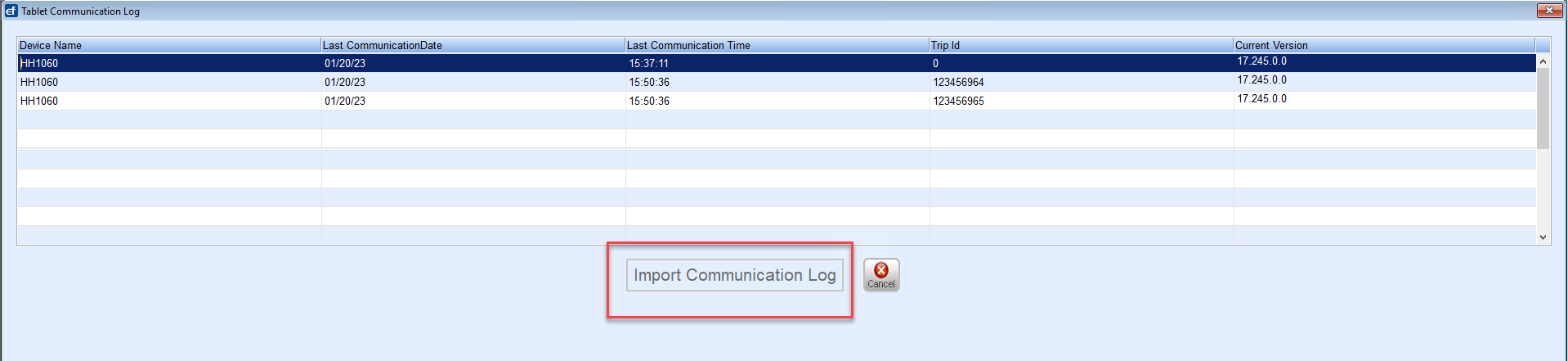 This enhancement has many benefits:
This enhancement has many benefits:- One place to determine if or when drivers are communicating. Users will no longer have to look in the various/separate handheld folders for this information.
- Easy to sort or filter by specific handhelds or date ranges.
- New ability to see what version the handhelds are on which can help identify if handhelds have received updates.
- BRUT-491 / Store Merchant Support Email – Energy Force now has an optional field to store the merchant email so it can be used in the Print Bill feature within the portal. This field is found at Supervisor Menu / Setup Options / EF Portal Setup / Online Merchant Setup.
- BRUT-498 / Populate Customer Vault ID – The EF Portal has a new utility that will populate the Customer Vault ID for all active customers who do not already have one set up to prevent having to set them up manually.
- BRUT-499 / Customer Vault ID Field – The Customer Vault ID field accessed from the Automatic Payment Type button at Main Menu / Customer Menu / Customer Maintenance has been expanded to 40 digits.
EnergyTrack
- BRUT-489 / Handhelds Updating – Updates to EnergyTrack are working as expected with the recent addition of new communication messages.
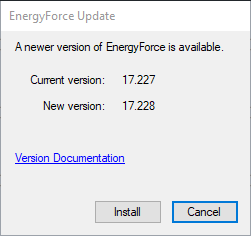
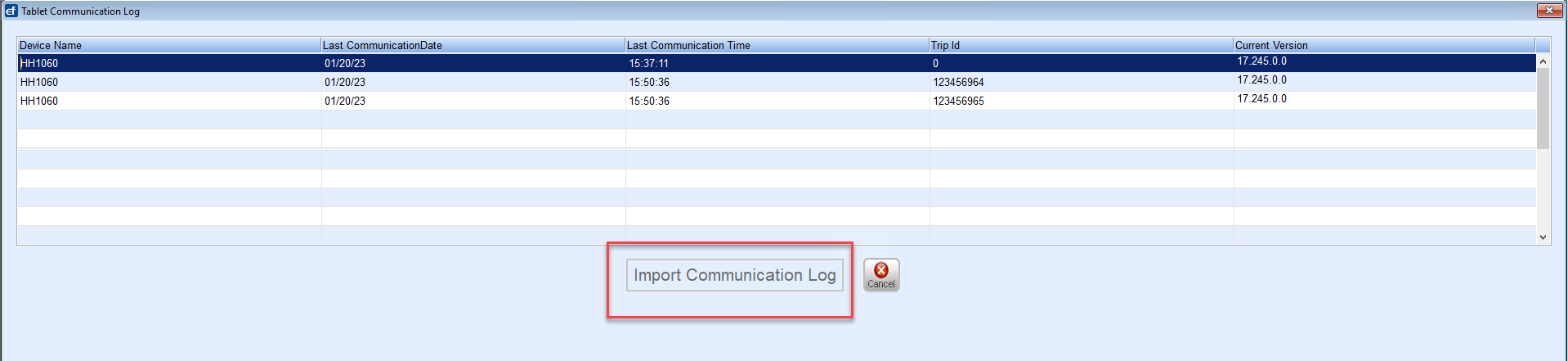 This enhancement has many benefits:
This enhancement has many benefits: