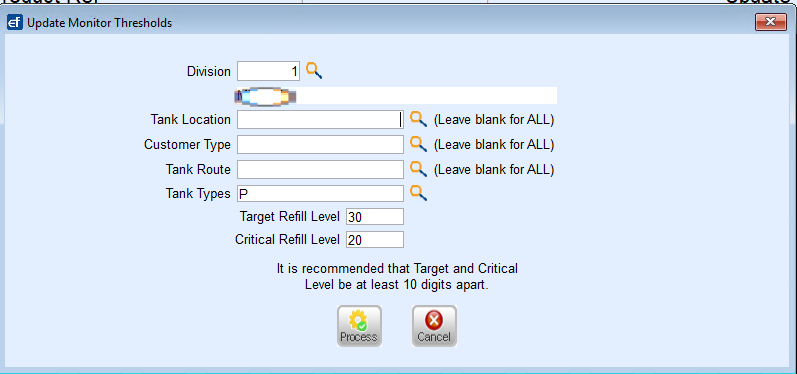– Key Highlight
– Key Highlight
Energy Force
 BRUT-194 / Mass Update Monitor Thresholds – A new utility has been added at Supervisor Menu / Processes / Utility Menu / Update Monitor Thresholds. Monitors can be selected by Division, Tank Location, Customer Type, Tank Route, or Tank Type.
BRUT-194 / Mass Update Monitor Thresholds – A new utility has been added at Supervisor Menu / Processes / Utility Menu / Update Monitor Thresholds. Monitors can be selected by Division, Tank Location, Customer Type, Tank Route, or Tank Type.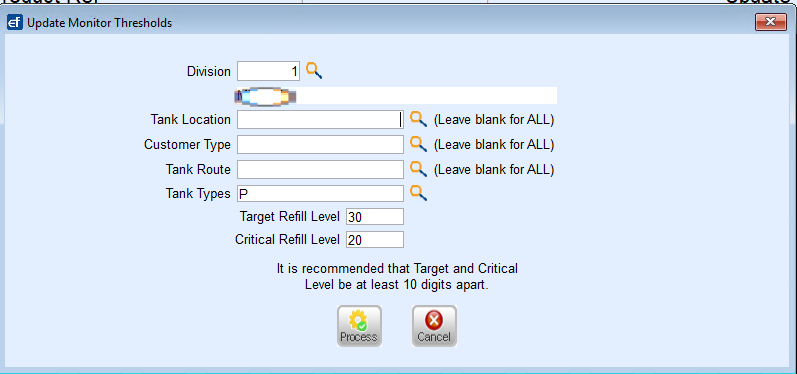
 BRUT-226 / Tank Export File – Additional fields have been added to the Tank Export file on the Daily Clear menu to include Master RRN, Tank Name, Route, Tank Address, Tank City, and Tank Default Product. In order to take advantage of these changes when importing into Agvance, a change needs to be made to the Tank RRN# Attribute field in the Agvance Energy Force grid.
BRUT-226 / Tank Export File – Additional fields have been added to the Tank Export file on the Daily Clear menu to include Master RRN, Tank Name, Route, Tank Address, Tank City, and Tank Default Product. In order to take advantage of these changes when importing into Agvance, a change needs to be made to the Tank RRN# Attribute field in the Agvance Energy Force grid. BRUT-340 / Help Center Website – Selecting Application Help from the Help menu will navigate to the new Help Center website. Release Notes, information on Professional Services, the Product Roadmap, the Energy Force website, Contacting Support, and information on Hosted Servers can be located there. This site is still a work-in-progress and will include a Knowledge Base section coming soon.
BRUT-340 / Help Center Website – Selecting Application Help from the Help menu will navigate to the new Help Center website. Release Notes, information on Professional Services, the Product Roadmap, the Energy Force website, Contacting Support, and information on Hosted Servers can be located there. This site is still a work-in-progress and will include a Knowledge Base section coming soon. BRUT-266 / Help Menu About – Selecting About from the Help menu displays the current Energy Force version.
BRUT-266 / Help Menu About – Selecting About from the Help menu displays the current Energy Force version. BRUT-236 / Check For Update – Selecting Check for Update from the Help menu displays the current and new version. Select Version Documentation to open the new Help Center for Release Notes. From this screen, the update can also be installed. This selection requires a new user right and admin rights. Training will be needed prior to using. Log file and backups will also be generated.
BRUT-236 / Check For Update – Selecting Check for Update from the Help menu displays the current and new version. Select Version Documentation to open the new Help Center for Release Notes. From this screen, the update can also be installed. This selection requires a new user right and admin rights. Training will be needed prior to using. Log file and backups will also be generated.- BRUT-333 / OptimizerPlus SQL Queries – The OptimizerPlus SQL Queries have been updated so that if a line has been deleted from the OptiSched file, new OptimizerPlus schedules will still import.
- BRUT-345 / OptimizerPlus Export – The OptimizerPlus export was updated to include Call In Delivery Types marked for Summer Fill.